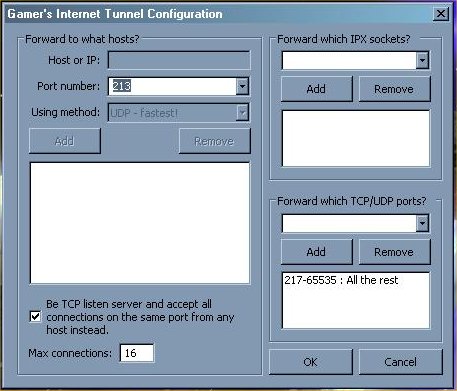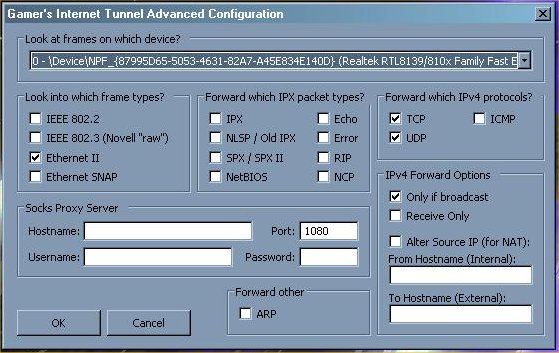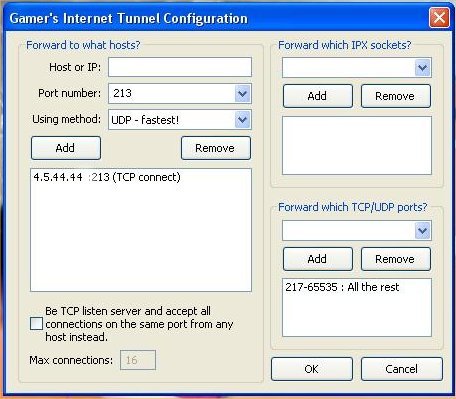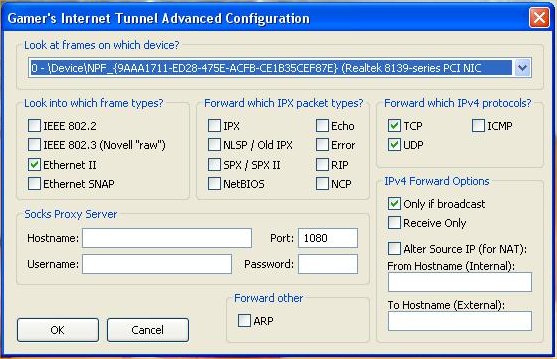GAMER’S INTERNET TUNNEL (G.I.T)
UPDATE: 26/02/06... The download on this page is now an older version of GIT which is stored on this site, as the official site now has a newer version which I have so far been unable to get working with Armada. The screenshots on this page apply only to the older version. I have also discovered that this seems only to work between users running the same Windows version. Hosting on XP and connecting with non-XP does not work. It may work if both users are non-XP but so far I have not tested this.
This program allows Armada to be played across the
internet without the use of the WON server. This replaces Kahn which was
previously posted here. Kahn had several limitations, mainly that it did not
have support for Windows XP, which the majority of people now use. Kahn also
had to be connected to a central Kahn server. G.I.T allows Armada to be played
in multiplayer with a direct connection between host and players. Also, Kahn used
the IPX protocol which had to be installed separately, G.I.T uses TCP/IP which
is already installed on all systems.
Download G.I.T from <HERE>,
or visit the G.I.T site at
http://www.morpheussoftware.net/git/
Note that firewalls will block this program from connecting, so firewalls such as Norton must be disabled first. Your windows XP
firewall must also be disabled. To disable the XP firewall, open Control panel,
double click “Network connections”, right-click on your local area connection
and click “properties”, then click “advanced”. Un-tick the Internet connection
firewall and click OK.
Once the program is installed and running, the
Configuration and Advanced configuration options can be accessed by
right-clicking the icon in the system tray.
Which settings you use will depend on whether you are the
person hosting the game, or you are connecting to someone who has set up for
hosting.
IF YOU ARE THE PERSON HOSTING A GAME…
If you are HOSTING a game, tick the box “Be TCP listen
server and accept all connections on the same port from any host instead” from
the configuration menu.
From “Forward which TCP/UDP ports?”, select “217-65535 : All the rest” and click Add.
Click OK when your screen looks like this:
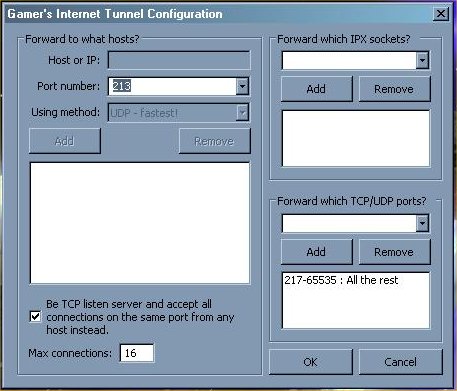
Next , set your Advanced
configuration options as shown below: (make sure your correct network card is
selected at the top)
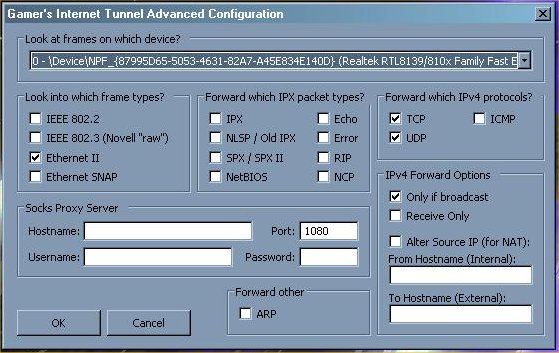
Once you have clicked OK to these,
you will need to give your IP address to anyone who wants to join your game. If
you don’t know your IP address, open Control panel, double click “Network
connections”, click on your local area connection and find your IP address
under “Details” in the pane on the left.
Now run Armada and select LOCAL
AREA NETWORK (TCP/IP), then CREATE GAME. From this point, game setup is as
normal.
IF YOU ARE CONNECTING TO SOMEONE WHO HAS ALREADY SET UP
AS HOST…
If you are connecting to someone
who has already done the above setup, enter the host’s IP address into the
“Host or IP” box, set “Using method” to “TCP (Connect)”, then click Add.
From “Forward which TCP/UDP ports?”, select “217-65535 : All the rest” and click Add.
Click OK when your screen looks like this: (4.5.44.44 will be replaced with
your host’s IP)
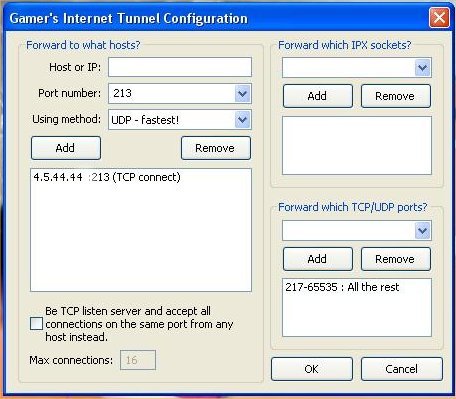
Next , set your Advanced
configuration options as shown below: (make sure your correct network card is
selected at the top)
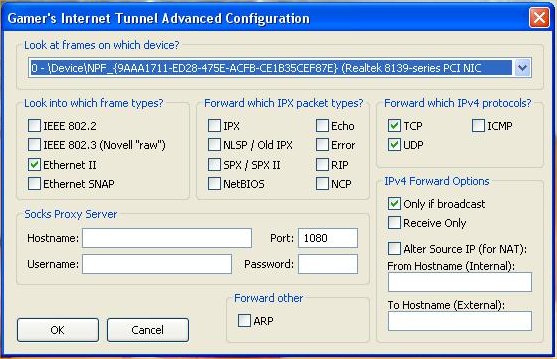
Once you have clicked OK to these,
run Armada and select LOCAL AREA NETWORK (TCP/IP), then click on the open game
and click JOIN GAME. From this point, game setup is as normal. Note that it may
take a minute for the game to appear in the list.
If everyone in your TCP.IP game is on a good connection,
you should see a huge speed increase compared with the same connections on Won.
It should run almost as if you are playing a single-player mission!!! You may
also notice that the ping next to the created game is much better than with Won
(my ping on Won is around 130, compared to 40-50 using G.I.T).
Hopefully this will be useful next
time Won goes down, as well as for making your own private team games.
If you have any problems with this, please e-mail me and I will try to help.
<BACK TO MAIN PAGE>