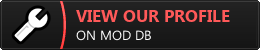<<< CLICK HERE TO DOWNLOAD CAMOUFLAGE ADDON FOR DEADLY ISLANDS>>> (163,234,600 bytes)
This mod started out as a simple project with the initial main purpose of increasing the defense rating of enemy islands in order to make the game more challenging. Over time, the mod has gained many more options and features which are fully detailed in the version history at the bottom of this page, but the main points are as follows:
---Ability to increase defense rating of enemy islands to provide more challenging gameplay.
---Ability to manually enter timewarp at the press of a key.
---Strategy game: Ability for enemy carrier to respawn some time after being destroyed to provide additional challenge and opportunity to defend your islands.
---Ability to take manual control of AI mantas and walruses on friendly islands for an additional method of defending your islands.
---Ability to disable the automatic resuming of a unit's program when you switch from manual control to another unit. This prevents units wandering off without being instructed.
---Improved docking ability for mantas which allows them to fly a straight line to the carrier instead of using the AI which can take some strange routes. Overdrive allows them to speed boost away from incoming fire during docking. They can also dock on a moving carrier.
---Two-stage radar upgrade. The first stage gives you early warning of the enemy carrier's presence at any of your islands and the second stage gives you full monitoring of the enemy carrier's movements.
---Scout drone can be re-docked to the carrier instead of being single-use and can also be manually controlled and has an additional camera with two-level telephoto zoom.
---Ability for mantas to refuel and repair walruses and vice versa at the expense of their own fuel.
---Ability for walruses to self-repair at the expense of fuel.
---Carrier fuel management system allows onboard repair and refuelling of units to be done at the expense of carrier fuel, and allows the carrier to refuel at island piers.
---Advanced tech items including laser and rocket weapons for the carrier, upgraded laser for mantas and shield module for walruses. Electromagnetic flares for the carrier allow enemy carrier functions to be temporarily jammed.
---Position holding and dynamic stance options for mantas increases their potential in battle without allowing them to wander into heavy fire when under AI control.
---Ability to disable the repetitive warnings from the bridge crew about fighting in bad weather or on heavily defended islands, and explanations about island missions every time you arrive at an island.
---Various tweaks and improvements to game mechanics and interface, including new camera angles, ability to set the weather intensity, switch off the HUD for screenshots, remove the animated bridge background on the map screen.
Some warnings before you start:
1. The mod can be applied to an existing unmodded savegame, but modded saves are not compatible if you later remove the mod. I recommend you make a backup of your unmodded savegames so that you may resume the game if you choose to remove the mod.
2. The mod has been fully tested through multiple playthroughs and is fully compatible with both the story campaign and strategy game modes. Due to some differences in game mechanics between the two game modes, some mod functions are specific to one mode or the other, and some have delayed activation until after the first few islands in story campaign mode.
3. While I take great care to avoid them, I cannot promise that you will never encounter a bug or a crash. If you do experience these, particularly if they are frequent or reproducable, please report this on the Steam discussions and I will see if I can identify and fix the problem.
HOW TO INSTALL:
Download the mod by clicking the link at the top of this page.
Unzip the files into your Carrier Command: Gaea Mission folder, making sure that only one deadlyislands folder exists (i.e if you browse through the Gaea Mission folder, it should have the structure: Carrier Command Gaea Mission\deadlyislands\scripts\campaign)
For STEAM version users:
To find the location where you need to unzip the zip file to: go to the Library tab in your Steam client, right-click on Carrier Command: Gaea Mission, click properties, click the Local Files tab, then click Browse. This is the location where the deadlyislands folder should go.
You will need to have the latest beta version (1.07.0025). To ensure you have the latest beta, go to the Library tab in your Steam client, right-click on Carrier Command: Gaea Mission, click properties, then betas, then set the drop-down option to "Opt into beta version of the patch".
In order to make the mod load with the game, you also need to set the launch option in Steam. To do this, go to the Library tab in your Steam client, right-click on Carrier Command: Gaea Mission, click properties, then click Set Launch Options. In the box, enter the following text (including the -):
-mod deadlyislands
For RETAIL (i.e non-Steam) version users:
You will need to have the game patched to the latest 1.07.0025 version, available <HERE>
You will need to create a shortcut to your carrier.exe file, then right click on the shortcut and select Properties and add the command -mod deadlyislands to the Target box, like this:
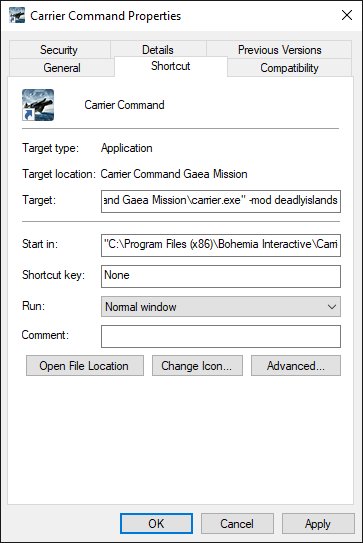
Launch the game using the shortcut.
If you do not like all aspects of the mod, it is fully customizable using the in-game menu.
<<< DISCUSS THIS MOD OR ANY OTHER ASPECT OF THE GAME ON THE STEAM DISCUSSIONS SECTION >>>
Here are some screenshots taken while playing with the Deadly Islands mod: (mouse over for descriptions, click for full size and comments page on Steam Community)





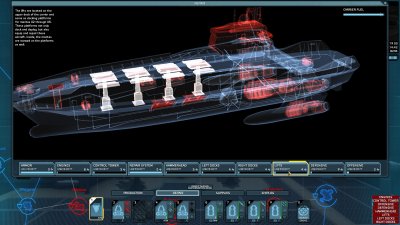










VERSION HISTORY (most recent first):
Added in v1.40:
Carrier now uses fuel when manually controlled.
Control tower camera and scout drone viewing camera now have compasses. Also added tagged item needle and health display to carrier and scout drone compasses.
Manta afterburner can now additionally be cancelled by pressing the reverse key. Walrus turbo can be cancelled by releasing the forward key. You can still use the existing method to cancel by pressing the activation key again.
Added an additional equipment preset hotkey, numpad 0. This will apply whatever preset number is set as the default for the selected unit.
Pressing an equipment preset hotkey (numpad 0-8) when multiple units are selected simultaneously will now apply that preset number to all selected units. This does not affect the preset buttons on the equip screen, these still only apply to the current unit.
When manually moving towards another island without using Set Sail or Instant Sail, instant sail will eventually be initiated automatically. This should help avoid missed progression or dialogues in the story campaign, as well as very long travel times.
When timewarping to another island, an additional autosave will be performed just before arriving at the island. This can prevent progress loss if the game crashes on arrival at the island. There is an option on the Quick Options page of the customization menu if you prefer not to have this.
Loading a saved game that was made during timewarp between islands, Instant Sail will now be initiated automatically. (Only applies to saves made after this update).
Improved naming of F6 quick saves, timed autosaves and pre-arrival saves made when timewarping between islands. These will now include the destination island in the name.
FIXES:
It is no longer possible to switch out of the map during the timewarp countdown after clicking Set Sail, as this has the effect of cancelling the sail and causing very long travel time.
Fixed a bug where the Tagged item needle on compasses of Walruses and Mantas would show the end of the name of the tagged item instead of the bearing to the item. (Nobody noticed this one for 5 years).
STORY CAMPAIGN-SPECIFIC:
Fixed an issue when arriving at Arachnid, where the walrus could start refuelling, which would result in a delay in unlocking the ability to re-arm or repair onboard the carrier.
At Arachnid, if manual refuelling is enabled, the slider will now appear as soon as refuelling is unlocked, instead of at the next island.
Fixed an issue at Arachnid where, depending on the saved game being loaded, the carrier could be too far away for the walrus to reach the refuelling station by normal means.
Fixed an issue where exiting from an active game where island upgrades were in effect, immediately starting a new campaign could cause upgraded turrets to be encountered on Vulcan. I still recommend launching a new session before starting a new game.
It is no longer possible to use equipment preset hotkeys before the equip screen is available, as this could result in stripping the equipped items with no way to refit them.
Thanks to Avenger and Abaddon for comments that led to some of the additions in this update, and to Rob for playtesting.
Added in v1.39:
STORY CAMPAIGN-SPECIFIC:
-New Game+ mode - After completing the campaign, you can restart in NG+ mode. See notes below.
-Added a very rudimentary jump function that Myrik can use when outdoors. To jump, press and release the spacebar. To perform a charged jump, hold the spacebar for at least one second before releasing. NOTE: Using this function, it is possible to get into locations you cannot get out of, or to fall through holes in the world geometry. Use with caution and remember to save often. The function only becomes available after reaching the carrier on Vulcan.
-When alternative radar is enabled, stations which may be required for the hidden Mean Green Machine blueprint and achievement will be indicated with a green laser icon when the selected unit is close to the station.
-When hacking a station for the Mean Green Machine blueprint, the number of blueprint fragments collected will now be displayed as well as which climates are still required.
-Carrier will no longer be relocated after cutscenes that play after capturing certain islands.
-Walrus Laser MkII will no longer be unlocked using the Full Tech Unlock option.
-Hammerhead and Torpedo will no longer be listed in the advanced production screen when the display mode is set to show missing blueprints as these are storyline-only items and cannot be unlocked.
-Manta attack waves from nearby islands will no longer occur during island missions where you cannot defend the carrier.
-Volcanic islands now have additional links between each other and also to Genetix and Hades, so these islands can now be connected to your network if you capture them before the assault on Thermopylae.
-During the Overrun Fulcrum mission, the enemy carrier will no longer be present at the island.
GENERAL:
-Island capture screen and shiplog now show the number of consecutive islands directly captured without using load. This can be maintained between sessions, as long as you use the Continue option from the main menu rather than Load.
-Mining boost after directly capturing an island using a hack capsule is now only granted if the island was captured without using load.
-Improved hit indicators that were added in v1.33. Previously kill shots could not be detected. In most cases these will now be detected and will cause the indicator to show green.
-Added customization option on page 4 of the customization menu for hit indicators which allows you to choose between four sizes or disable the function altogether.
-Improved Manta alternative control mode. Sensitivity has been reduced and some smoothing added, so it should be less jerky when moving the mouse. Rotation sensitivity is reduced when moving at speed so it is no longer possible to perform rapid turns at speed. Horizontal drift when turning on the spot has been eliminated.
-When multiple Mantas are trying to occupy the same spot, they will now automatically maintain vertical separation.
-Added sound when Manta hook engages.
-Equipment preset loadouts and default preset settings are now separate for story and strategy campaigns. This means you can use story campaign or strategy specific items in your presets without affecting the opposite game mode.
-Defense drones are now added to the list of progress bonus blueprints as it was possible to play the whole campaign without them being unlocked.
-Scout drone now uses fuel even if fuel management system is disabled.
-Scout drone 20% fuel warning is now a voice alert from Okoro. This should make it easier to differentiate from the normal unit fuel warnings.
-Various small improvements to in-game dialogues.
FIXES:
-Fixed a bug where the carrier front cannon could continuously cycle weapons when travelling in timewarp.
-Fixed a bug where it was possible to encounter an enemy Manta equipped with the prototype gatling.
-Fixed a bug where the combat log would show blank entries for a short time if a target was destroyed immediately after the previous log had timed out.
-Fixed a crash which could occur on Thermopylae in the story campaign while waiting for the repair walrus to arrive.
NOTES ABOUT STORY CAMPAIGN NEW GAME+ MODE:
-Only unlocks after completing the campaign. A message will appear on the main menu after unlocking and the campaign menu will have a New Game+ toggle which must be selected before clicking Restart. Note: If you already completed the campaign before this update, you will need to load the last saved game and continue until the end credits to generate the NG+ configuration. If you restart the campaign without selecting New Game+, you can restart again using the previously generated NG+ configuration.
-Skips the initial tutorial islands and starts after Outpost.
-All items on the carrier or stockpile island at the end of the previous campaign are carried forward to the new game, as well as any blueprints or upgrades.
-All tutorial dialogues will be skipped and you will not be prompted to visit the Research Center on each island, as it is assumed you already did this on the first playthrough. You can still visit the RC if you wish.
-Challenge is increased in NG+. After completing the Hammerhead system, remaining islands have their defense rating increased by two levels in addition to any levels you have set using the Enemy island upgrade levels. In NG++ and beyond, this is further increased to deadly.
-The following customization options are overridden in NG+ (you can still adjust them in the menu, but changes will not take effect in NG+):
--Docked unit refuel / repair - Disabled (all unit refuelling and repair must be done using island facilities or unit-to-unit refuel / repair.
--Enemy island turret upgrades / Neutral island turrets - Always enabled to some minimum level. You can still set a higher level.
--Enemy island unit auto repair - Enabled.
--Adaptive enemy - Enabled.
--Attack waves from nearby islands - Enabled.
--Early warning system / Long range radar upgrade / Enemy carrier sighting reminders - Disabled.
--Enemy carrier exclusion zone - Disabled.
--Fuel management system - Enabled.
--Manual refuelling of docked units / Unit fuel balancing / Carrier can use unit fuel - Disabled.
Added in v1.38:
---Island ownership changes and island counts are now integrated into a single display sequence which will play when an island changes ownership. The standard blueprint unlocks from island captures, as well as the mod's progress bonus unlocks will also be shown in this sequence. The customization menu options for island ownership reports and running totals have now been removed.
---The defense ratings of enemy islands directly captured (using a hack capsule) are now individually tracked. The number of each rating of captured islands and the overall number of captured islands can be seen after each direct capture or on the left side of the Shiplog screen.
---Directly capturing islands now grants a boost to all mining output for a period of 30 seconds during the next timewarp between islands. The boost level builds up gradually from 20 percent up to a maximum of 100 percent and builds faster according to the defense rating of islands captured. The boost will be suspended if there are no mining islands connected to your stockpile or if the current material level is close to the current maximum storage. Unused boost time will stack up to a maximum of 300 seconds.
---It is no longer possible to reduce the rating of an enemy island you are already present at by changing the island difficulty settings or due to the enemy island network changing. The rating may still be increased due to these changes, but capturing the island directly will be awarded as if it were the lower rating.
---Leaving an enemy island and returning within the island persistence period (24 hours of game world time), if the island's defense rating has changed, directly capturing the island will be awarded as the lower of the two ratings. A message will appear on arrival at the island if a lower level will be awarded.
---Walrus steering has been improved to reduce the tendency to spin out of control when moving at speed, especially when using the turbo. After making a steering adjustment, avoid countersteering and just release the left and right steering controls and allow the wheels to return to a central position for this to work best.
---New Manta weapon for strategy game: Gatling Prototype. This is a toned down version of the same weapon as seen in the Manta chase of the story campaign. It is quite a powerful weapon so you will need to prove yourself by directly capturing 5 Deadly rated islands. You can only have one at a time and it will be placed into carrier storage when awarded. If you lose this gun in action, you will be awarded a replacement by capturing an additional Deadly rated island, but this will postpone any other progress unlock which was due until the next island capture, so try not to lose it (requested by Lamper).
---Improvements to the Auto-Select function for the front carrier gun when the shell and any other front gun are both available: The shell will now only be fitted when the front gun is selected. When switching to control one of the other four guns or another unit, the secondary front gun (for example rocket launcher) will be fitted. A side-effect of this is that when switching from shell to one of the other four gun positions, the secondary weapon must be scrolled through first. This effectively makes two front weapons available using the mouse wheel. A short visual glitch when switching between guns is normal as the guns are re-fitted. The scout drone remote camera can now be activated while any of the five weapon positions are selected. The shell will automatically be fitted and selected when switching to the remote camera.
---When docking a Manta with a hooked Walrus, the Manta will now move to the appropriate side of the carrier before dropping the Walrus. The previous early drop of the Walrus when passing over a pier has now been removed.
FIXES:
---Walruses set to assist would sometimes not accept a new order and would continue assisting.
---Destroying the enemy carrier and going to Medusa within the island persistence period, the island would be as if you had already destroyed all units and turrets (it seems the enemy carrier sinking cutscene always takes place on Medusa).
---Story campaign: Starting the Assault on Thermopylae mission if you completed the Field Source missions within the island persistence period, initial helper units would be missing (thanks to Kerry Freeman for reporting).
---Returning to an enemy island if the command center was repairing damage from a previous visit, a message would wrongly appear saying enemy construction was spotted. This should only appear for enemy construction on neutral islands.
---Walrus fuel pods could accidentally be activated by clicking on the command bar unit buttons.
---A crash would occur if a Manta with a hook ran out of fuel and the hook was subsequently activated with a Walrus nearby, either by the Auto-hook function or by manual activation.
---Fixed a problem in CCGM where the game would become extremely laggy if the enemy carrier approached your carrier while it was in shallow water.
Various smaller fixes and improvements. See if you can spot them.
Thanks to all who provided feedback since the last update, and to Rob04 for playtesting.
Added in v1.37:
---Island persistence: When partially completing an island and then leaving and travelling to another island, returning to the island within 24 hours of game-world time will no longer reset the island to its initial state. Destroyed buildings, hacked firewalls etc. will be restored to the way they were when you left the island. This will also help with situations where you are working on an island and the enemy carrier arrives. Destroying the enemy carrier will no longer reset the island. NOTES: Due to the random nature of island spawning, some buildings may be different when you return, for example a manta garage may appear where a dummy building was before, especially if the island rating has changed since you arrived the first time. For turrets, walruses and mantas, the positions and loadouts of these will be different when you return, so it is still not a good idea to leave your units on the island when fighting the enemy carrier. However, the overall number of turrets, walruses and mantas will not exceed what was there when you left the island.
Various improvements to walrus assist mode:
---The assisted walrus will be slowed down when one or more assisting walruses are out of range. This will reduce the chance of the lead walrus travelling too far from its assisting units. Exceptions are when the assisting unit is stuck or has no ammo. Manual control of the walrus is not affected by this. There is an option on page 5 of the customization menu if you prefer not to have this.
---With Dynamic Stance enabled, stance switching has been improved based on distance to the lead unit, enemies in range and line-of-sight. Assisting units will remain passive when out of range of the lead walrus or when they have no ammo or no line-of-sight with a shared target. This will reduce the chance of assisting walruses being "kited" away from the lead unit to go and engage remote targets. As assisting walruses will be passive when out of range of the lead unit, it is recommended to keep assisting units in a close group.
---Assisting walruses will no longer be indicated as stuck when they are in range of the lead walrus.
---When the lead walrus is docking, any assisting walruses will automatically be set to dock when the lead unit reaches the carrier.
---When the lead walrus is in range for automatic refuelling at a fuel pump, any assisting walruses in range will also receive the refuelling.
---New walrus weapon: Laser Mk III. This is a powerful late-game weapon and only unlockable as a progress bonus. It will not be unlocked by the "Unlock production of all items" option and will not show as a missing blueprint in the advanced production screen. This laser uses a modified version of the quad gun mount, so has full 360 degree firing and the same fitting requirements as the quad gun. NOTES: As with the carrier lasers, the power level display in the gui is inaccurate for this weapon as it uses 4 simultaneous beams. In reality, this has 4x the damage of the standard walrus laser and just over 2x the damage of the mk II. Having the Mk II laser blueprint unlocked is a requirement for unlocking the Mk III, so you will have to find that first. In the story campaign, if you have at least one Mk III onboard the carrier before the mission "Assault on Thermopylae", your initial walrus will have this weapon instead of the grenade launcher.
---Destroying enemy island radar stations, enemy units on the island can no longer detect a hack capsule installed on a walrus. This will reduce the chance of kamikaze attacks on your hacker walrus.
---Island difficulty boost (the first option on page 2 of the customization menu) is now the total number of islands you need to capture to boost difficulty, rather than the current percentage of friendly islands. This means that losing islands will no longer deactivate the boost once it has been activated (to deactivate the boost, you will need to adjust the slider). Also, strategy games with different starting settings will now require the same progress to activate the boost. The customization menu now shows the current number of island captures as well as the threshold you have set. As before, set the slider to 100 to disable the difficulty boost.
---Walrus grenade launcher maximum elevation has been reduced to improve visual targeting and more closely simulate real-life grenade launchers. Range at the highest elevation should be approximately the same as before. Any grenade launchers you have already fitted will need to be removed and re-fitted to apply the change (feature requested by apocalypse).
FIXES:
---Walrus stuck situations: When one of your walruses is stuck because it is blocked by one of your other walruses, they will swap places. When stuck during docking very close to the carrier, the walrus will automatically be moved to the docking position.
---In v1.35, a fix was added for island walruses being unable to exit their garage. In the story campaign, this will now only be applied after reaching Outpost, as this was causing more walruses to be built than could reasonably be handled in the early campaign.
---Fixed a problem in CCGM story campaign where newly discovered units would remain passive until manually given a stance. This would already be fixed when using Dynamic Stance.
Thanks to all who provided feedback since the last update, and to Kerry Freeman and Rob04 for playtesting.
Added in v1.36:
---Customization menu can now also be accessed from the pause menu. This means customization options can now be set during the opening mission of the story campaign, before the carrier is reached. Note that some options will not appear, or will not take effect until reaching the carrier.
---Added option on page 3 of the customization menu for Incoming Transmissions. This is the cutscene window that appears in the top left of the screen when one of the crew are speaking. Note that the subtitles for this window are now independent from the subtitles setting in the main menu.
---The quick options page on the customization menu now has a function for loading/saving up to three customization configurations. Note that when loading a saved configuration, the options will be applied immediately and you will not be able to click revert to undo the change, so make sure your config is saved to another slot if you want to keep it. When saving to a slot make sure to apply any changes before clicking save. There is also an option for restoring the default customization config (feature requested by babai).
---If the advanced production queue is paused due to insufficient material (i.e the next item in the queue was auto-queued but the minimum material amount for that priority level has not yet been reached), you can now manually start any item in the queue by clicking on it, then clicking the start button.
---Reminder messages will now periodically appear if the advanced production queue is paused due to insufficient material.
---Fixed a bug where loading a custom carrier gun layout by clicking the CUST button would not apply the layout correctly, or cause a crash if any of the positions in the custom layout were set to empty (thanks to babai for reporting).
---Fixed a crash which could happen when using the scroll bar on the Equip screen if the expanded windows option is enabled.
---Fixed a bug which caused the incoming transmission image to be distorted if subtitles are disabled (thanks to anatrok for reporting).
---Fixed a bug where the minimum material amounts for each auto-queue priority level on the advanced production screen would not be saved correctly between sessions. You will need to set these values if you previously used them.
---Fixed a problem when using a refuelling pod from a walrus which also has a weapon and shield fitted, where control does not switch to the weapon after using the pod (thanks to alexus3d for reporting).
---Fixed a problem in CCGM where if a game save occurred while controlling a character (human or droid), any mouse movement during the save would cause the character to be rotated after the save is completed, which can cause disorientation. Horizontal orientation will now be restored after game saves.
Thanks to all who provided feedback since the last update, and to Rob04 for playtesting.
Added in v1.35:
---For neutral islands, the Islands Overview will now indicate if a command center is under construction on the island. This will be indicated with a command center icon.
---Improved the Manta Alternative Control option. Aiming with the reticle is now more accurate, the manta is less likely to drift horizontally after turning on the spot, and the previous forcing of interior camera has been removed, although interior camera will still appear the most stable.
---Fixed a bug in the previous update that would cause existing backup saved games to be deleted instead of being archived when starting a new game on the same profile.
---Fixed a bug when using the alternative radar, if the enemy carrier left and travelled to another island, its icon would continue to be shown in the middle of the current island.
---Fixed a bug in CCGM where the game could crash if the enemy carrier left the current island while its units were still undocked (thanks to Doc Sys for reporting).
Thanks to all who provided feedback since the last update, and to Rob04 for playtesting.
Added in v1.34:
---When horizontal screen resolution is 1920 or higher, the Repair, Supplies and Equip windows will be expanded to make better use of the available screen space. When this is active, some irrelevant information will also be removed (i.e production time and material requirement from the supplies and equip windows and item weight from the equip window). There is an option on page 4 of the customization option if you prefer not to have this.
---On the repair screen, if there are any damaged systems, the carrier fuel bar in the top right corner will now include a needle. If you are pointing to the button of a damaged system, the needle will indicate the fuel impact of fully repairing that system. If you are not pointing to a damaged system, the needle will indicate the fuel impact of fully repairing all currently damaged systems.
---EM flares can no longer be launched if the control tower is too badly damaged.
---Fixed a bug causing the Carrier Low Fuel Level and Pier Refuelling Range Boost options on page 7 of the customization menu not to be loaded correctly at startup. You will need to adjust these options if you previously used them.
CAMPAIGN-SPECIFIC:
---A feature was added in v1.30 allowing the scout drone to be launched and docked during island missions where the scout drone is normally not accessible. In these situations, you can now also access the scout drone remote camera, normally used from the carrier shell gun, by holding the camera key (C by default). If the scout drone has been launched, a caption will appear when this is available.
---The Islands Overview window will now indicate islands requiring a unit upgrade that you do not yet have. This will be indicated by the icon of the relevant upgrade on the right side of the island listing. Additionally, a warning message will appear if you attempt to use the Instant Sail button to travel to one of these islands.
---When the enemy carrier retreats from an encounter, it will no longer be able to continue destroying your units while the cutscene plays.
---The option for relocating the carrier to the initial anchor point of an island can no longer be used during island missions where you would not normally be able to control the carrier.
---During some island missions, ownership of the island changes during the mission. Island ownership messages will no longer appear in these cases.
---Fixed a situation during specific unit missions where it was possible to purchase the unit you were given to carry out the mission.
Thanks to all who provided feedback since the last update, and to Rob04 for playtesting.
Added in v1.33:
-UNITS:
---Units can now be purchased directly from friendly islands. To do this, take control of an island unit by clicking on it on the map. A button will appear with the amount of material the unit will cost. If you already have 4 active units of that type, but room for a spare one in storage then you can do this by fully repairing and stripping all items from a docked unit. When you click purchase, the docked unit will be moved to storage and the purchased unit will take its place. NOTES: There is a price premium for purchasing items in this way, but you also save production and delivery time by getting the unit immediately. Remember that you are also purchasing all the items the unit has fitted, so choose wisely. The best time to purchase an island unit is after capturing an enemy island, so it is worth leaving some units alive if you wish to do this. You must have blueprints for all items fitted to the unit, or you will not be able to purchase it.
---Walrus bridge assistance - When a Walrus on autopilot approaches a bridge, it will automatically be placed onto the start of the bridge. This will help with Walruses getting stuck when trying to cross bridges.
---Walrus steering has been modified. The rear wheels will now steer in the opposite direction. This gives Walruses a much tighter turning circle and may also help with some situations where a Walrus would get stuck in a confined space or against an obstacle. Manual control may take some time to get used to as you will need less steering input for a particular turn. If you do not like this change, delete the deadlyislands\scripts\base\main\groundvehicle file.
---Some improvements to the auto hook - The command bar auto hook button states will now be saved between sessions, so you do not need to activate them every time. If a Walrus is in auto refuelling range of a fuel station, it will not be hooked until it is fully refuelled / repaired (as well as the Manta, depending on unit-to-unit refuelling mode).
---When the carrier is parked at a pier and a Manta is docking with a hooked Walrus, it should no longer drop the Walrus on top of the pier.
---Improved situation where island Walruses become piled up outside garages, preventing newly built Walruses from exiting their garage.
---Long range attack Mantas have been upgraded in terms of both their strength and numbers. Recommend setting the "Attack waves from nearby islands" option on page 2 of the customization menu to "Enabled with safety".
---Improved broken glass effect when the currently selected unit is destroyed.
-UI:
---Islands overview - Island listing is now fully icon-based instead of using words. This will be clearer, especially for non-English languages, and also allowed a moderate reduction in the vertical size of the overview. For islands that do not have a connection to your current stockpile island, or cannot be reached with your current fuel level, this will now be indicated by a red stockpile or fuel icon respectively. For enemy islands, the island mission will now be indicated by the relevant icon in the area on the right. Any island under attack will now always be shown in the list, even if the listing mode is set to APA or Neutral.
---Some improvements to the alternative radar - Island units will now be shown with their correct orientation. Carrier outlines will now also be shown. Improved accuracy of the position of icons on the outer edges of the radar. Mission objective marker will now be shown on the radar. Zoom can be quickly adjusted by holding the right mouse button and using the wheel.
---Added an extra listing mode in the advanced production screen that will show missing blueprints. This will allow you to adjust the auto-queue settings for these items before they are unlocked, as well as just seeing which blueprints you are still waiting for.
---In the advanced production screen, for auto-queued items which are on hold due to their minimum material setting, their icon will now show the pause and material icons, rather than the "Pending material" wording previously shown.
---In the advanced production screen, pointing to the item currently in production will now show the remaining time and material required to complete the item, rather than the overall time and material for the item.
---Some improvements to the main menu - The main menu now has a screen saver feature which will activate after being idle for some time. When loading the game, if a strategy game was previously played, the "Strategy Game" button will be selected. When exiting from a game, the "Exit Game" button will be selected. The "Quit Carrier Command" dialog box has been moved so that you do not need to move the mouse to confirm.
---If the currently selected unit is causing damage, this will now be indicated by a red ring around the target reticle. LIMITATIONS: Only damaging hits will be shown. Shield hits or hits which destroy the target will not be shown. When controlling carrier guns, damage from any of the other guns will also be shown.
---In the tactical scan target list, damage to the targets is now displayed in real time regardless of the "Scan update rate" setting on page 3 of the customization menu, which reduces the need to have this set to "maximum".
---When "Unit quick command buttons" is enabled on page 4 of the customization menu, an additional command has been added for fitting docked units with their default fitting if they have had one set in the equip screen.
---Removed the film grain effect. If you prefer having the grain effect, delete the deadlyislands\textures\noise file.
---Improvements throughout the mod for display of information in non-English languages.
-SAVES:
---Starting a new campaign will no longer delete the backup saves from the previous game on that profile (only for saves made while the backups feature was enabled). Instead, they will be moved to a separate backup folder for that type of campaign within the folder of that profile.
---If there are any previous campaigns backed up or any saved games which are not backed up in the current profile, this will be shown below the profile name on the main menu.
---A new option on page 7 of the customization menu allows unlimited "user" saves (manual saves made from the menu) instead of the game's normal limit of 8. With this option enabled, if you have 8 or more user saves, use the save menu to overwrite an existing save. The overwritten save will be restored when you exit to the desktop and will be available when you start the game again. If you disable this option, the number of user save slots will not be reduced, but will not be extended any further.
-FIXES:
Fixed a bug causing a display glitch when the "Alternative dock cameras" option is set to walrus only or manta only.
Fixed a bug causing the "Scout drone autopilot altitude control" option not to be applied correctly.
Fixed a bug causing some islands not to have their defense level boosted correctly when using the "Enemy island upgrade levels" option.
Fixed a bug in CCGM where a Manta's weapon could not be used if a second weapon was removed in certain situations.
Fixed a bug in CCGM where a dock being destroyed while a unit is in the middle of docking or undocking would cause the unit to be stuck, or floating in mid-air until the dock is repaired. They will now automatically be docked or undocked after a few seconds if this happens.
Several smaller fixes and improvements throughout the mod.
Thanks to all who provided feedback since the last update, and to Rob04 for playtesting.
Added in v1.32:
-Advanced production screen overhaul:
---Tooltips will now be displayed when placing the mouse pointer over the various options.
---Blueprints list and advanced queue can now be scrolled using the mouse wheel. Blueprints list can also be scrolled by dragging the list up or down.
---When using the minimum material level options for auto-queueing items, previously the item would not be queued until the material level was reached. The item will now be queued regardless of material, but production will not start until the material level is reached. This allows you to adjust the production order, even if production cannot start yet. The queue will indicate pending materials in these cases.
-Islands Overview overhaul:
---An additional entry in the Islands Overview option on page 4 of the customization menu allows the overview to always be displayed when on the map screen. When this option is enabled, the overview may get in the way of selecting items on the map, and in this case the overview can be temporarily hidden by holding the right mouse button.
---An additional entry in the display option on the overview window allows all islands to be listed, regardless of ownership.
---Island ownership is now indicated by the colour of its listing in the overview.
---If an island is under attack, this will be indicated at the top of the overview. The island's listing on the overview will also show that it is under attack.
---The overview can now be scrolled using the mouse wheel or by dragging the list.
-Scout drone:
---The scout drone now has a limit to its range. Unlike carrier units, the drone will not lose telemetry and when the range is exceeded, it will set a course for a location within range. The range is slightly longer than the carrier's unit telemetry range, so it can still be used effectively on islands with scramblers in most situations.
---With the scout drone deployed and carrier shell cannon selected, the remote view can now be toggled by tapping the camera key (C by default). Holding the camera key instead of tapping will still function as before. A tagged target is no longer required.
---When the remote view is active and a target is tagged, you can now set the drone to automatically track the target. This can be toggled using the execute key (E by default). With tracking enabled, the drone will follow the target and try to keep itself slightly on the carrier side of the target. This makes it easier to line up shots, as the shells will be coming from the bottom of the screen, and also allows you to switch between multiple targets without setting the drone's position every time. NOTES: The drone will only track a target when the remote view is active. Take care when using this option as it may move your drone into hostile areas.
---When the remote view is active and there is no tagged target, you can now adjust the view from the drone by holding the right mouse button.
---When the drone is docked, its button within the carrier tactical button will remain displayed. This allows you to see its refuelling and repair state. You can also click on this to launch the drone.
---When the drone is launched using the shortcut key or the button within the carrier tactical button, clicking again will automatically switch to the drone once it has launched.
---The option for controlling drone altitude during autopilot has moved to page 6 of the customization menu.
-Defense drones:
---If drone formation is set to "Island" on page 1 of the customization menu, the drones will now automatically rotate their position around the carrier to track the nearest enemy walrus if one is nearby. When no enemy walrus is nearby, they will behave the same as before.
---Added option on page 6 of the customization menu which allows drones to automatically launch when arriving at an enemy island and automatically dock when the island is captured.
---When the carrier is close to a pier, the pier will show as friendly. This prevents a situation where defense drones detonate on contact with the pier.
---Fuel management system options on page 7 of the customization menu now include an option for manual refuelling of docked units. When this option is enabled, a target fuel level slider will appear above the command bar for the currently selected unit. When the unit docks, the unit will be refuelled (or de-fuelled) to the target level. NOTES: The target fuel level will be cleared when the target is reached or if the unit undocks before reaching the target fuel level, so you will need to set the target level each time, but you can do this at any time whether the unit is docked or undocked. Having multiple units selected when you click the slider will apply the target fuel level to all selected units. Enabling this option will disable the "Unit fuel balancing" and "Carrier can use unit fuel" options.
---When a docked unit is selected, you can now quickly select an equipment preset using the relevant number key on the numeric keypad. You can do this without opening the Equip screen.
---Added option on page 6 of the customization menu for Manta alternative control. With this option enabled, the orientation of mantas is directly controlled with the mouse. This is mainly intended for players with a Steam controller, but it should also be possible with other controllers as long as they are using mouse emulation. You can also try it with the mouse if you find mantas difficult to control. NOTES: Only works with interior camera mode. If set to "Enabled", interior camera will be forced. If set to "Interior camera only", the function will toggle on and off depending your camera selection. Weapons such as lasers will appear with slight judder and will not always point exactly at the reticle (you will need to visually account for this). There is slight drifting to the left or right when rotating the manta on the spot. Collisions with objects such as trees or terrain will no longer affect the orientation of the manta.
---Barque arrival animation can now be interrupted by pressing the camera key.
---Giving a unit a waypoint by clicking on the map will now automatically execute if the unit was previously suspended.
---If the game crashes and you don't see the crash message, it will appear on the menu screen the next time you launch the game. This will also show the location of the crash log.
---The option for inverting vertical mouse axis has been removed from the customization menu. This will now be read from the main game options.
---The option for selecting HUD removal has been removed from the customization menu. This will now use the combined method - tap the HUD key to toggle or press for a longer period to hold. When toggled off, the HUD can now be shown by holding the key.
---Unit quick command buttons added in v1.30 no longer require the right mouse button to be held. If you prefer, you can restore the right mouse button requirement, or disable the function entirely. An option has been added on page 4 of the customization menu.
---Enhanced context buttons added in v1.30 will now always be used when a carrier unit is selected. This means that DOCK/UNDOCK/EXECUTE/SUSPEND will always be shown uniformly, with a fifth button appearing for EQUIP if the unit is docked.
---Fixed a long-running issue where clicking on mod-specific buttons in fullscreen without holding the right mouse button would cause the selected unit to either undock or switch to manual control. As a result of this fix, some buttons which would previously only appear when the right mouse button was held, will now always appear.
---Fixed a bug in the previous update when playing the story campaign, the hammerhead mission would not trigger after capturing Vattland, meaning the mission on Fulcrum could not start until you returned to Vattland.
---Fixed a problem in CCGM where Walruses would sometimes not accept waypoints to certain locations on an island.
---Fixed a problem in CCGM where Walruses would not accept waypoints to stations on an island if they weren't needed, for example clicking on a refuelling station if the walrus had full fuel.
---Fixed a problem in CCGM when using missiles to lock onto a target, the name of the target would be obscured by the white targeting box.
---Fixed a problem in CCGM when using Set Sail or Instant Sail if the carrier was in shallow water, it would remain stuck until manually steered out. The carrier will now automatically move to the anchor point when this happens.
Thanks to all who provided feedback since the last update, and to Rob04 for playtesting.
Added in v1.30:
---Added an alternative radar which has the capability of overlaying the radar icons over a satellite image of the terrain on the current island. Holding the right mouse button and pointing to the radar will reveal options for zoom level and tint level to suit your preferred contrast for the satellite image. If a target has been tagged using the scout drone tactical scanners, its icon will flash in the radar. If an object is highlighted in the tactical scan target list, it will be shown in white on the radar. There are options on page 6 of the customization menu for the radar. The existing option for always displaying carriers on the radar has also been moved here and now applies only to the alternative radar and has been extended to include carrier mantas and walruses, as well as the scout drone. Note: When the scout drone is selected, the radar will always appear fully zoomed out. Campaign mode has several sections which take place underground, and the alternative radar function will automatically disable during these sections.
---Added remote unit views. This allows you to stay in control of one unit while still keeping an eye on the progress of your other units by displaying a view of the other units in a small window within your current view. The remote view can be seen by holding the right mouse button and pointing at the chosen unit's command bar button. Additionally, a cycling view of your other units can also be displayed. If the cycling view is enabled, holding the right mouse button and pointing at the remote view window will allow you to select which units are included in the cycle, and also to drag the window to your preferred position. There is an option for this feature on page 4 of the customization menu. Note: A limitation of this feature is that remote views of docked units will not appear. If a docked unit is selected, the remote view of undocked units can be viewed, but the lighting will not be correct. Due to the additional graphics rendering required for the remote unit view, there is a performance cost to using this feature.
---Added quick command buttons for units. This allows you to stay in control of one unit and quickly give certain commands to other individual units without switching to them first. In fullscreen, hold the right mouse button and move the pointer to the bottom of the screen, below the button of the unit you wish to give a command. Depending on the unit and its situation, certain options will pop up. Some of the options are common, such as dock, undock, execute, suspend. You can also set the current unit to assist the remote unit or vice versa with the "assist" or "assist from" options, as well as set the current unit to move to the remote unit's current position or vice versa with "move to" or "move from". For walruses, you can also send them to the nearest discovered repair, rearm or refuel station. If any walrus is currently at a refuelling station, mantas can also be quickly sent to that walrus for refuel or repair. Note: If the cycling remote unit views option is enabled, you can also issue the quick commands via the remote view window.
---Added a combat log below the radar in fullscreen. This displays a rolling list of the most recent enemy units destroyed and friendly units lost. There is an option on page 3 of the customization menu which allows you to set the timeout interval or disable this feature.
---Added option to force the level of detail of all objects. This will prevent the level of detail from noticeably changing as you move closer to or further from objects. Note: Due to the increased detail being rendered, performance may be affected by forcing a high level of detail. If you have a low-end machine, you may gain some performance by forcing a low level of detail at the expense of graphic detail of near objects.
---Enemy island mantas, walruses, turrets and certain buildings now gradually repair after taking damage. Speed of repair depends on island rating. There is an option on page 2 of the customization option if you prefer not to have this.
---Added "Enemy unit stealth" option. Enemy mantas and walruses will have their searchlights and headlights/tail lights disabled, making them less easy to spot. This option is on page 2 of the customization menu.
---Context buttons above the command bar have been enhanced to allow more options in certain situations when multiple units are selected. For example, if an undocked unit and a docked unit are both selected, both dock and undock buttons will now be available.
---When using the Dynamic Stance option, units are no longer limited to defensive stance when moving to a waypoint. Instead, they are put into an alternative stance which has the aggression of offensive stance while still preventing them from wandering off from their course. This will make units much more aggressive when moving to a waypoint.
---Tactical scanners can now be added to and removed from the scout drone when it is docked. When scanners are available, a fitting panel will become available on the quick options page of the customization menu. If you lose a drone, you will also lose any scanners fitted to it.
---When level 2 tactical scanning is enabled, a target can now be tagged by clicking on it on the map screen when either the carrier or the scout drone is currently selected.
---The currently tagged target no longer has its bearing shown in the the tactical scan target list. Instead, the tagged target information is indicated by a needle within the compass in fullscreen view. This makes it easier to find the tagged target and also allows the tagging function to be used when tactical scan target list is disabled. To allow this function to work, a compass has also been added to the exterior camera views of units.
---The currently tagged target is now also displayed below the compass. This allows its information to be viewed even when the target list is disabled.
---When the carrier's shell gun is selected and there is a tagged target, holding the camera key (C by default) will display a basic view of the target from the scout drone. The mouse will remain in control of the shell gun to allow trajectory to be adjusted. This improves on the previous long-range shelling method of switching back and forth between the scout drone and the shell gun. It also avoids a bug in CCGM where shell damage is not applied to buildings if the shell lands when the gun is not selected.
---In the tactical scan target list, turrets are now indicated by "---" to improve the readability of the list and make it easier to distinguish between turrets and other targets.
---On the map screen, current mission run-time and current real-world time are now shown within the preview window in the top right. This means you no longer need to minimise to the desktop or access the Steam overlay to see the time.
---The "Maintain drone altitude during program" option on page 5 of the customization menu now has an additional selection which allows the drone to climb during program.
---Units which are docking or undocking now have an indicator within their command bar button. The carrier icon now remains lit when a unit is fully docked.
---If a manta lift or walrus dock is inoperable, this will now be indicated by a red carrier icon within that unit's command bar button.
---Units with a plan that is suspended will now show a flashing white S in their command bar button. This is more noticeable than the previous blacked out P.
---Made changes to the granting of progress bonus blueprints. Starting a game with multiple friendly islands no longer counts these as progress, only islands you actually capture are counted. Progress is no longer lost when the enemy captures one of your islands, but progress is gained if you re-take an island you previously lost.
---The "Bridge background on map screen" option on page 4 of the customization menu has been extended to allow the refresh rate of the background to be reduced. If you previously disabled the bridge background for performance gain, you can get virtually the same gain without completely disabling it by setting a higher frame interval.
---Added "Low performance enhancement" option on page 7 of the customization menu. This is aimed at low-end machines which suffer from difficulty controlling the mouse pointer on menus, controlling mantas with the mouse, etc. It is not a miracle fix, but if you suffer from this problem, you can try it out. Note: The "in-game" options will reduce effective framerate, so only use this function if it gives a benefit, and use the lowest level that works. The "Remote unit views" option will not work while an in-game option is set.
---In the strategy game, Research Centers are now hackable the same way as a normal building, rather than the previous method of driving a carrier walrus close to the building to obtain research bonus blueprints.
---Added option for automatic backup of saved games. All saved games will be copied into a backup folder within the current profile's folder. There is an option on page 7 of the customization menu for this. Note: Starting a new game on an existing profile will delete any previous backups on that profile for that particular game mode.
FIXES:
---Fixed a bug in CCGM where if a saved game is loaded in which a unit has an ammo box fitted and then you manually fit a different weapon, that weapon would not receive the extra ammo. In these cases, the extra ammo will automatically be added the next time the unit undocks, as long as its ammo has reached maximum.
---Fixed a bug in CCGM where if a manta is fitted with flares, the flares would not be refilled when the manta docks.
---Fixed a bug in CCGM which can cause a crash when timewarping between islands. This mainly happens after conquering Fulcrum in campaign mode, although it can happen any time.
---Fixed a bug in CCGM strategy mode where weather sound effects such as rain or snow storms would no longer play for the rest of the game. Due to this, you will no longer be able to skip the enemy carrier sinking cutscene. Note: This can also happen in campaign mode, but it seems to correct itself eventually, unlike strategy mode.
---Fixed flicker when switching into or out of the map screen when a mod-specific camera view is active.
---Fixed walrus waypoint markers in the HUD sometimes flickering to the wrong position when the field of view has been extended using the FOV sliders on the quick options page of the customization menu.
---Fixed Nearest Islands Overview sometimes incorrectly showing an island's mission as "none" after using the "swap progress & position with enemy" option in strategy mode. In campaign mode, this will now show as "unknown" for islands which have not yet been visited.
CAMPAIGN-SPECIFIC:
---Removed the previous limitation on the availability of the "Instant sail" button in the Nearest Islands Overview. You can now use instant sail at any time without missing any dialogue. In fact, I would now recommend using this rather than the "Set sail" button in the island properties window, as this method will not load the next island in the middle of a sentence of dialogue, which can happen with the normal method.
---Fixed Nearest Islands Overview showing an island's defense level which is different from that shown in the island properties window.
---Several fixes for islands that end with a cutscene immediately after capturing the Command Center: Carrier units will no longer be magically docked after the cutscene. The scout drone will no longer be lost if it is deployed when the cutscene starts. Island victory music will be faded out at the start of the cutscene, as it was sometimes drowning out the dialogue during the cutscene.
---During campaign missions where you cannot access the carrier to launch the scout drone (for example the FPS mission on Fulcrum), it can now be launched using the drone shortcut key. In these situations the drone will automatically follow you and will dock when fuel gets low. You can also manually dock the drone by pressing the shortcut key again.
Thanks to all who provided requests and feedback since the last update, and to rob04 for continued playtesting.
Added in v1.29:
--Added new camera angles for the Hammerhead missile showing the missile's flight and detonation.
---Improvements to the barque arrival animation, plus additional views during the docking sequence (Note: Additional views will not be shown if it is raining).
---HUD display for the scout drone has been simplified with unnecessary items removed for a clearer view. Crosshairs will now only appear when using the viewing camera mode.
---When shell is selected as the carrier's front gun on the quick options page, and there is also a plasma or rocket launcher available, an additional option for AI auto-select will appear. When this option is enabled, the shell will be fitted when using manual weapon control. A few seconds after switching away from manual control, the best alternative weapon will be fitted for use by the AI. The shell will automatically be re-fitted when switching back to manual weapon control. This prevents the AI from firing the shell, as it hits targets with a low success rate, while still allowing you to have the shell selected for manual use.
---When the control tower is damaged, movement and zoom speed when control tower camera mode is active will be reduced in line with the level of damage.
---Added an option to move the carrier to the island's initial anchor point. This will be useful if the carrier has been sailed too far into shallow water and cannot be steered out. This option is under alter carrier position on the quick options page. The role reversal option has now also been moved to this location.
---After activating afterburner or turbo on a unit, you can now cancel by pressing the activation key a second time.
---On the key bindings page of the customization menu, keys which previously had to match the setting in the main game options menu have been removed. These will now be detected automatically.
---On the map screen, you can now see the carrier's equipment information on the right side of the screen without switching to the carrier by pointing to the carrier weapons icon on the command bar. This can also now be displayed when in timewarp.
FIXES:
---Fixed a problem where the wheels of a walrus would become invisible until the game was re-loaded.
---Fixed a problem where using a refuelling pod on a manta which had completely run out of fuel would cause the manta to be destroyed.
---Fixed a problem where a walrus could not be carried by a manta if the walrus had position holding enabled on the quick options page (this problem would not be experienced on all systems, as it seems to be driver related).
CAMPAIGN-SPECIFIC FIXES:
---Fixed a problem where the full tech unlock option being set very low could unlock production of all items in the game before production is even possible. This option can now only activate after reaching Outpost.
---Using the nearby islands overview on the map screen to change friendly island types or set as stockpile will now only be enabled once the normal method has been unlocked in the campaign.
---Instant sail buttons on the nearby islands overview will not be available in the early stages of the campaign, as this causes dialogue to be skipped.
OPTIONAL:
This update adds support for camouflage textures designed by d3rt13n. This graphics addon has been designed with a choice of hexagon camouflage or disruptive camouflage, with the enemy having the opposite selection, and there are three variations of each type, designed to suit specific island climates. New UEC and APA logos have also been designed for the carriers and units. When installed, all carriers, mantas and walruses, including all island units and flags, will feature the new designs.
To install, unzip the obj and materials folders into your deadlyislands folder and launch the game. On page 8 of the customization menu, two new camouflage options will be enabled. The first option allows you to select the theme you want your units to have, as well as whether you want the player units to be styled as UEC or APA (entries listed as undesignated are for potential future use and will not do anything). The second option is best left on auto select, but you can choose a specific climate if you prefer. As only one set of textures can be loaded at any time, when this option is set to auto select, arriving at an island or loading a saved game where the island has a different climate from the recommended textures, a message will appear prompting you to exit to the desktop and resume the game.
Note that when you click exit on the main menu, there will be a short pause before the confirmation option appears. This is the textures being prepared for the next session.
Thanks to d3rt13n for designing the camouflages and Rob04 for continued playtesting and requests.
Added in v1.28:
--Carrier weapons will no longer receive ammo refills when switching between weapons. If you switch back to a particular weapon, it will only have the amount of ammo that was remaining the last time it was used. A full refill of all weapons will take place upon arrival at a friendly island, or any time the supply barque arrives. At non-friendly islands, a refill will take place when the island has been captured. In some situations when a weapon is out of ammo, it will appear to be removed from the deck. This is normal, and will be corrected the next time the weapon is manually selected.
---Carrier weapon selection buttons on the quick options page of the customization menu have been expanded to show which weapons are currently available onboard the carrier in each position.
---Damaged carrier weapon positions will now be highlighted in red on the carrier gun layout diagram on the quick options page. If a weapon position is inoperable, this will be indicated by flashing red.
---A previous update improved carrier weapon firing when there are weapons in all five positions. This has been expanded to improve firing with any number of guns fitted.
---Carrier weapons now have text and audio alerts for low ammo and no ammo. There is a slider on the quick options page to allow you to select the low ammo warning level. Setting this to 0% will disable alerts.
---The enemy carrier will no longer use the shell cannon in its front gun position, as the AI is useless at firing this at targets.
---Replaced the carrier equipment displays shown on the right side of the map screen, as these were previously broken by the mod and were often showing incorrect information. The new displays will also show weapon names and some mod-specific information such as scout drone tactical scan level.
---Unit ammo levels can now be shown by a small vertical bar within the icon of each weapon on the command bar button of each unit. There is a customization option if you want to disable this feature.
---Units which are docking or undocking will now show a carrier icon in their command bar button in place of the generic P indicator.
---Mantas which have run out of fuel will no longer be indestructible, you will no longer be able to fire their weapons and they will no longer move around when they are on the ground.
---When a refuelling pod is selected, the display will now show if a unit is in refuelling range.
---Bonus blueprints available by driving a walrus close to a research center are now random in each game (these are available in strategy mode only).
---Pointing to a research center on the map will now show if it has any bonus blueprints available. This will only be shown once the island is captured, but you can still go and obtain any available blueprints while the island is hostile if you prefer.
---Added a customization option to protect usefull buildings such as piers and firewalls from damage, as these are the most annoying buildings to destroy by accident.
---While at a neutral island with turrets, the green icons on the island will be a brighter shade to improve the visibility of turrets on the map.
---Unit equipment such as missiles and scanners will now be able to lock on to neutral island turrets.
---Rear camera angle will now work when a droid or other character is selected.
FIXES:
---Added fix for a problem in CCGM where the enemy carrier would get stuck at an island early in the game and not move for the rest of the game (strategy mode only).
---Added fix for a problem in CCGM where research centers cannot be revealed on the map. Revealing an item near a research center, or the command center, will now reveal the research center.
---Fixed a bug in CCGM where unit waypoint markers do not display correctly if there is also an objective marker.
---Units which have position holding and dynamic stance enabled will now be able to fire when moving to a waypoint.
---Fixed a problem where saving a game during the barque arrival animation, re-loading that saved game would cause any subsequently saved game to crash on loading.
---Fixed a problem where a Hammerhead missile is not correctly added to the carrier when the supply barque is stuck.
---Fixed a crash when clicking the abandon button of a unit which is out of fuel or out of telemetry range.
---Fixed a crash when trying to give a waypoint to a carrier walrus which is out of telemetry range.
---Fixed a crash when a unit has been left behind and happens to be selected when arriving at the next island.
---Fixed a crash when pressing the backspace key to switch back to the scout drone if it has already docked.
CAMPAIGN-SPECIFIC FIXES:
---Added fix for a problem in CCGM where there would not be a hack capsule available on the carrier when arriving at Treasure or Frontier. This only applies to the first visit to these islands.
---Fixed several mod functions not working in the early part of the campaign such as automatic refuelling of walruses at island stations and carrier damage displays. This was also causing the FOV setting to be used in the early FPS segments, causing possible graphical clipping of Myrik's rifle, and the rifle only being able to fire single shots.
---Fixed a problem where it was possible for the carrier to run out of fuel when using the fuel management system to pay for unit refuelling or repairs. It will now be possible for the carrier to travel in timewarp, even if the fuel level is critical, until fuel production has been unlocked.
---Fixed a problem with obtaining a carrier weapon by hacking an island station, whereby the weapon would not be added to the carrier.
---Fixed a problem with the carrier not being given weapons after conquering Outpost.
---Fixed a frequent crash which would happen on Outpost after saving the game and then taking a unit into combat.
---Running totals of friendly and enemy islands will now only count islands which have been unlocked.
---Discovering a new unit on an island will now display a message more approprite to this situation.
Thanks to everyone who provided feedback reports and requests since the last update, and Rob04 for playtesting and requesting several of the changes in this update.
Added in v1.27:
--Each walrus now has the ability to carry up to 4 support droids. When droids have been produced and shipped to the carrier, you can fit them in the equip screen. The fitting option is separate from the normal fitting items so carrying droids will not reduce your ability to fit other items. When the walrus reaches land, you can launch the drones using a button on the command bar, which can also be used to dock any active droids that are near the walrus. When a droid is launched, by default it will follow its walrus and will automatically receive repair and weapon recharge as long as it stays close to the walrus. You can cycle through manual control of a walrus's droids by pressing the shared key for camera rear align (Z by default). If you prefer to take the droids away from the walrus, you can make the currently selected droid the leader by pressing the shared key for camera front align (Q by default). Droids will automatically return to their leader when not in manual control. Droids are not waterproof and will be destroyed if you take them into water. They will not follow their leader into water, but you should still be careful about where they are deployed. They are also easily destroyed by impact, so you should be careful when driving walruses near them. If a droid's walrus is destroyed or docks without them, they can be transferred to any other walrus that does not already have a full set of droids by driving the walrus close to them.
---Added option for camera mode recall. With this option enabled, the interior/exterior camera mode of units can be independent, and will automatically be restored next time you switch back to that unit. If you prefer, you can choose to have only one selection for each type of unit. For example you may have all mantas use interior camera and walruses using exterior.
---Added new camera angle for walruses which will give a fixed forward view regardless of where the turret is pointing. This uses the same key binding as the manta downward camera (left ALT by default).
---Made improvements to the unit rear views and manta downward camera angles.
---Added key combination for focusing the map on the currently selected item using left shift plus the key for camera align rear (Z by default). This is mostly useful when manually controlling droids or island turrets, but can be used for any currently selected item.
---Improved tooltip information display in the map screen so that it will be displayed for a few seconds, even if the pointer moves off the item by a short distance. This will give a better chance of being able to read the information if you are not precise with the pointer, or if you are trying to see information about an item that is moving.
---The attack waves from nearby enemy islands function now has the option to disable safety. With safety disabled, the mantas will continue to attack, even if the carrier would be destroyed. The attack mantas will now break off their attack if you withdraw from range of the island they are defending.
---Added the ability to give the selected unit a waypoint to an item on the map by holding the left control key while pointing to the object you want to go to. This is mostly useful for moving island units, but can also be used for carrier units, and situations where a carrier walrus will not accept a waypoint to an item by clicking on it may be resolved by using this method instead.
---Unit-to-unit repair and walrus self-repair are now indicated by an animation in their command bar buttons. Walrus self-repair will no longer make a beeping sound during operation.
---Scout drone is no longer instantly repaired and refuelled when it docks. While the docked drone is being repaired and refuelled, its overall readiness will be shown in the launch button on the command bar. The docking animation for the scout drone has also been improved.
---When a target is tagged in the scout drone tactical scanner's target list while either the carrier or scout drone is selected, the target's bearing from the carrier will now be shown. This will assist when using the carrier's shell cannon to hit targets on the island.
---Carrier refuelling at island piers is now accelerated when in timewarp.
---You can now switch to control of friendly island mantas, walruses, turrets and droids by clicking on them on the map, even if the mouse pointer does not indicate a green circle. The option for forcing island unit control has been removed from the customization menu.
FIXES:
-Fixed a crash which could occur in some situations when switching to the map screen when the bridge background is disabled.
-Fixed a bug in CCGM when using mantas armed with missiles where the targeting icon would get left on screen after switching to another unit.
-Fixed a bug in CCGM where the carrier would sometimes end up at an angle or partially underwater until manually moved.
-Fixed a bug in CCGM where loading a saved game would result in island walruses not being given their items if the game was saved before they had fully left the area of their garage.
-Fixed a problem where the enemy carrier would sometimes attack you with empty units.
-Discovered a condition which occurs in CCGM that will cause a faulty saved game, resulting in a crash within a few seconds of the saved game being loaded. The save game and exit game buttons in the menu will appear red in this situation to indicate that a bad save would be made, and you should return to the game for a few seconds until the condition passes. The mod's quick save (F6 by default) and timed autosave functions will automatically be delayed until this condition passes.
-Fixed a display fault in the islands overview window when set to list neutral islands.
Thanks to everyone who provided feedback reports and requests since the last update, especially Rob04 who requested several of the additions in this update, and for continued playtests as the work progressed.
Added in v1.26:
---With level 2 tactical scanning, the scout drone can now also communicate targets to you when you are not in the map screen. A list of targets will appear on the left side of the screen and will also show their current damage level. The list will automatically sort by distance from your currently selected unit. Clicking on a target in the list will cause any selected units to attack the target. Clicking while the carrier or scout drone is selected will tag the target instead and it will remain tagged when you switch to any unit. To select an item when the scout drone is selected, hold the right button and move the mouse up or down. The drone camera will focus on the highlighted item. If a target has been tagged, pressing the left button at any time will focus the drone camera on the tagged target. Note that targets must be flagged as being in line of sight, so you will need to switch to either the map or the scout drone to be able to see updated targets if the drone has been moved to a new location by waypoint. There are two customization options for this feature, the first option allows you to select the maximum number of nearby targets to display in the list (Only when a unit is selected. The carrier and scout drone will always display the maximum amount possible for your screen size). The second option allows you to select the update frequency for the target list. By default this is set to once per second. You can increase this to maximum (about three updates per second) for faster response, but performance impact will be greater.
---With level 2 tactical scanning, the scout drone will now be able to continue the tactical scan function for a short distance from the carrier when it is docked. This applies to both the information displayed on the map screen and the target list in fullscreen.
---When at an enemy island which has another enemy island in close enough range, the other island will send waves of long range mantas to attack your carrier at random intervals. These will approach from a position offshore from your current island and behind you relative to the island. The quantity and loadouts of these mantas will depend on the defense rating of the strongest nearby island. When these mantas run out of primary weapon ammo, they will flee across the island. Note that these mantas are only intended to cause damage and will not be able to destroy your carrier by themselves. There is a customization option for this feature if you prefer not to have it (feature requested by nicoman).
---When the supply barque is about to arrive, you will be able to actually see it surface behind the carrier and move inside the docking bay. If the main carrier button is selected and the carrier is not moving, a new camera angle will show this docking sequence. A message will tell you that the barque is arriving when this sequence starts.
---When defense drones are launched, they will now launch from the drone bay at the back of the carrier before moving to their positions. When the dock button is clicked, they will move to the back of the carrier and then dock into the drone bay. If the carrier weapons button is selected, a new camera angle will show the launch and dock sequences.
---An item on the quick options page of the customization menu now allows you to choose from various formations for the defense drones, including a formation that will always keep the drones between the carrier and the island, regardless of the direction the carrier is facing.
---Defense drones have had their damage output and armor increased slightly. They will now also slowly self-repair up to a certain level if their damage is not too great, and their damage level will now show when pointed to in the map screen.
---When a manta has rockets or missiles equipped as well as an additional weapon in the first slot, you can now turn off the ability for the AI to fire them. To do this, click the missile/rocket icon within the unit's command bar icon. To avoid accidental clicking when selecting units, you will need to hold down the left button for a short moment when clicking the missile or rocket icon. A small red cross will indicate that the missiles are disabled. As a safety precaution, this will be overridden if the main weapon runs out of ammo or the unit is damaged. In this case, the red cross will turn yellow. This function is intended for situations where you have a heavily armored/shielded manta fighting weaker targets and do not want the AI to waste missiles/rockets.
---In the unit equipment screen, you can now set a default preset for each unit. When a unit is destroyed and a new one is transferred from storage, the default preset will be applied. A message will now appear when a new unit is transferred from storage, and which equipment preset has been loaded, if a default is set (requested by faber42).
---Unwanted items on the stockpile island can now be reprocessed back into materials using the advanced production screen. Any item on the blueprint list that has a quantity on the stockpile island will have a column with a red cross. Clicking the red cross will recycle one of the items into material, as long as there is enough space for the amount of material to be added. The current maximum material amount will now be shown in brackets under the current available material amount. Reprocessing efficiency is 85%, so you will get 85% of the original material cost of the item.
---When a walrus gets stuck against a tree, rock, unit wreckage etc., it will now be able to pass through the item that is in the way. This will reduce the problem of walruses getting stuck on these items.
---The enemy carrier will no longer automatically get upgraded with lasers and rockets when you have them available on your carrier. Instead, it will receive a one-level upgrade to one gun at a time for each island that it conquers, but only up to a level that matches your highest level of weapons. This will make it possible for the enemy carrier to fight using more varied combinations of guns (requested by faber42).
---The drone door will now open during launch and docking of the drone.
---Pressing the drone shortcut key when no drone is active will now launch the drone.
---Island mantas and walruses will now be shown on the map with the correct icon for their armor level.
Note: Due to the changes to the carrier in this update, if you are resuming from a game that was saved before this update, some of the new features will not work until you travel to the next island.
Thanks to Rob04 for continued playtesting and requesting some of the new changes, and to BI developer Dram and the programmers for helping with a crash problem I had with this update.
Added in v1.25:
---Added an option for enemy carrier hardening. This will give each of the enemy carrier's systems extra armor which will absorb a certain amount of damage before the system itself starts taking damage, therefore making the enemy carrier more resilient in battle. By default this option is set to 10%. I recommend you try it out at this low level before going higher. This option can also be disabled if you prefer not to have it.
---Added carrier damage report display. When any of your carrier's systems take damage, a small health bar will slide out on the right edge of the screen. By default, these bars will always be displayed for any damaged systems and will disappear once the system is repaired. When a system is being repaired, its bar will turn blue to indicate that repair is taking place. There is a cutomization option if you prefer only to have the bars display for a few seconds each time damage is received, or if you prefer not to have this at all.
---Added new item, the drone tactical scanner. Production will unlock after production of the scout drone has been unlocked. Once this has been produced and sent to the carrier, the scout drone will be able to detect the items fitted to any enemy unit within scan range, as well as the type of any turret and damage level (if any) of any unit, turret or building. This information will be displayed when you point to the unit on the map. You can fit up to two of these scanners, the first will give basic short range scanning and the second will triple the range. If you lose a scout drone, you will also lose one scanner.
---The same information displayed by the drone tactical scanner will be displayed for all friendly units, turrets and buildings, including your carrier units, without the need for the drone or scanner.
---Added a hotkey so that you can switch to the previously selected unit. By default, this is bound to the backspace key. There is a customization option so you can change this if you prefer.
---You can now manually control turrets on friendly islands by clicking on them on the map.
---Carriers can now be displayed on the radar when you are outside the normal range. This can help give you a fixed point of reference to avoid losing your bearings and getting lost on an island. Note that these longer range icons will be displayed relative to the unit's orientation regardless of the rotation of the radar. There is a customization option if you prefer not to have this feature.
---Added an option to have an additional display of a unit's armor level within its command bar button. There is a customization option for this function if you prefer not to have it.
---Other improvements:
-Piers, refuelling stations and research stations no longer need to be activated by pointing to them on the map.
-Scout drone no longer needs to be manually selected after launching for it to be detected.
-In the advanced production screen, items in the queue can now be moved by dragging.
-The player's icons on the map screen are now a slightly darker shade of blue to allow the white icons of currently selected units to be seen more clearly.
Thanks to Rob04 for continued playtesting and feedback, and to BI developer Dram for helping me overcome a file size limitation which would have made this update impossible.
Added in v1.24:
---Added advanced production screen. The advanced production queue is intended to be used in place of the standard queue. The standard queue can still be used together with the advanced queue, but the next production item in the advanced queue will only start once the standard queue is empty.
Functional benefits of the advanced queue:
The advanced queue allows you finer control over production order, for example you can produce a manta, then a walrus, then a manta, then another walrus in that order, which is not possible using the standard queue.
The advanced queue allows you to set a target stock level for each item, so when any item is below the target stock level, the item will be added to the queue automatically. You can also set the auto-queue priority level for each item as well as how much material must be available for each of the 3 priority levels before items of that level will be queued. For example, you could have mantas as high priority with no minimum material requirement so they always get added to the queue and torpedoes as low priority with a high minimum material requirement so they only get added to the queue when there is plenty of material. Note, when using the minimum material settings, there must be at least 500 difference between priorities. This will correct automatically if you try to change the settings to an invalid combination. Items that have been added by the auto-queue will appear red, yellow or green in the queue to indicate their priority.
Items can be moved up or down in the queue by either of two methods. Firstly, you can select an item in the queue and then use the Move Up and Move Down buttons. Alternatively, select the item you want to move, then hold down the left CTRL key and click the position you want to move it to. Note that you cannot move an item outside of its priority group, for example you cannot move a low priority item above a normal priority or manually queued item, however you can still move items within a set of items of the same priority.
To delete an item from the queue, select the item in the queue and then click the delete button. If you need to delete a block of items, select the first item in the block then hold the left SHIFT key and click the last item in the block, then click delete. Note that you cannot delete auto-queued items in this way. To remove an auto-queued item from the queue you will need to reduce the auto-queue target level for that item and the queue will adjust automatically.
When an item is manually added to the queue, it will go to the bottom of the queue by default. If you want to insert the item at a different position instead, select the desired queue position then hold left CTRL key and click the blueprint item. Doing this without selecting a queue position will insert the item at the top of the queue instead.
If you have manually queued too many of an item, you can click the item in the blueprint list while holding the left SHIFT key to reduce the queued quantity as an alternative to cancelling the item in the queue.
Interface benefits of the advanced queue:
Blueprints are listed in alphabetical order, unlike the standard queue which lists them randomly.
Both the blueprint list and the queue are more compact, allowing many more items to be viewed simultaneously.
The blueprint list can be filtered so that only required items will be shown, i.e the total on the carrier plus the total on the stockpile plus the total already queued is less than the carrier's maximum capacity.
The advanced production window will remember your filter tab selections when you exit and re-open the production screen, unlike the standard production screen which returns to all units and all types every time.
The advanced queue can be switched between grouped and ungrouped mode. In ungrouped mode, each individual item will be listed separately. This is useful for fine control of the production order as each individual item can be moved separately. In grouped mode, the same item in adjacent queue positions will be grouped into a single entry with a quantity displayed. This is useful for simplifying the display of the queue.
The blueprints screen gives an overall view of your entire stock inventory, including the total number of each item on the carrier, the total available on the stockpile island, and the total number already in the queue. Any items which are already on the supply barque will be shown in brackets in the stockpile column.
Display of production time for items on the advanced production screen will be presented in real life minutes and seconds.
Notes about the advanced production screen:
There is a slight difference in the way an item's carrier stock level is presented. Carrier stock of an item will be shown as the total quantity of the item in carrier storage plus the total quantity of the item already fitted to units, unlike the standard screen which only shows those in carrier storage. Stock level of fuel will be shown as the carrier's current fuel percentage level.
The auto-queue function will add enough of the item to the queue so that the total in carrier stock + total fitted to units + total on stockpile + total on barque + total in queue equals the total set by the auto-queue setting for that item. For example, if you want to always have enough mantas to have 4 active, plus 2 in carrier stock, plus 1 spare on the stockpile, set the manta auto-queue to 7. This way, whenever you lose a manta, a replacement will be added to the queue automatically.
---Changes to the Enemy Island Overview function:
The overview has now been expanded so that it can be switched between enemy, friendly and neutral islands via a selection on the top left of the overview panel. When displaying neutral or friendly islands, instead of island mission information being shown, the island's production and resource values will be shown.
The total number of islands displayed is no longer set in the customization menu but by a selection on the top right of the overview panel itself.
The list of islands is now scrollable so that all islands can be viewed, rather than only the nearest islands.
When displaying friendly islands, the island's type and whether it is the stockpile will be indicated by icons on the right. You can also use these icons to change the type of the island or move the stockpile there, but there are some limitations to this: Firstly, once you have started to change an island to another type, you can interrupt the change and start changing it to the other type, but you cannot change it back to its original type until conversion completes. For example, if you start changing an island from mining to factory, you can switch the change to defense but not back to mining. You would still be able to cancel the change normally using the island properties window. Second, if you click to move the stockpile to multiple islands, they will each start converting to stockpile and the stockpile will move to each one as its conversion completes. If you can accept these limitations, this may be more convenient than using the island properties window for each island.
---Added a customization option which allows the enemy carrier's progress at conquering neutral islands to be slowed down to a more realistic rate. In my tests, a setting of 50% seems to provide about the right balance of progress between the player and the enemy. If neutral island turrets are also enabled, the enemy will be further slowed down at neutral islands.
---Entering the waters of a neutral island where an enemy Command Centre is being built will cause a message to be displayed. This will save you driving a walrus onto the island and finding that construction is already in progress. Control tower must be repaired to at least 75% for this.
---Added a fix for an issue in CCGM where mantas would be returned to the barque if less than 4 were in service. For example, if you had 3 active mantas and no spares, sending 3 new mantas by barque would result in one of them being returned to the barque instead of being added to storage.
---Once the scout drone has been selected, the map screen can be centred on the drone by double-tapping the shortcut key or double-clicking its shortcut button.
Thanks to Rob04 for continued playtesting and requesting some of the additions in this update.
Added in v1.23:
---Mantas can now dock while carrying a walrus on a hook when the manta simple docking option is enabled. When the manta reaches the carrier, the walrus will be released and will also dock. Note that the verbal message will still play, saying that the manta cannot dock with cargo (feature requested by faber42).
---Pressing the dock key while a hooked walrus is selected, the dock command will be given to the carrying manta instead.
---When using the walrus navigational enhancement option and commanding a walrus to activate or hack a building using the map, the walrus will no longer lose the ability to automatically activate or hack the building when it gets there.
---When a walrus is commanded to activate or hack a building using the map, its program will automatically be cleared when it reaches the building. This will prevent false alarms when using the walrus stuck alerts option and will also allow the walrus to enter offensive stance when the dynamic stance option is enabled.
---When using the walrus stuck alerts option, if a walrus makes no movement at all, for example if it is given a waypoint that cannot be calculated, the stuck alert will now appear sooner than normal regardless of the time delay option setting.
---Added an option to page 5 of the customization menu which will allow the scout drone's altitude to be maintained while it is flying on a waypoint. This will allow you to keep tighter control of the drone's position.
---Enemy islands overview window now has a banded background to improve readability (requested by Rob04).
Added in v1.22:
---Added configuration presets to the unit equipment window. You can save up to 8 fittings for walruses and 8 for mantas, allowing you to quickly switch between your chosen setups. The only slight downside, depending on your point of view, is that weapons are reloaded instantly when you select a preset.
---Added an overview window to the map screen which will show the following information about the nearest enemy islands: defense level, what mission the island has, whether it is in fuel range and whether it will become connected to your islands. You can also immediately set sail to one of the islands by clicking on the information and clicking the Instant Sail button. You can move the window to any location on the map screen by dragging its title bar. There are customization options for this function so you can choose whether it only displays when the right mouse button is held down or will also display upon contact with the mouse pointer, and you can choose the number of islands to display between 3 and 10.
---Added an auto-hook function for mantas. With the auto-hook enabled, mantas under manual control will automatically hook onto any walrus when the manta is close enough. There is a customization option for this so you can choose whether to have the function fully enabled or individually enabled or disabled for each manta via command bar buttons.
---When a walrus is being carried by a manta using a hook, the hook icon of the carrying manta will now indicate which walrus is being carried.
---Added a rear-facing camera angle for mantas and walruses. There is a customization option so you can choose which key to use for this (feature requested by Rob04).
---Added a navigational enhancement function for walruses which will force non-selected walruses to re-calculate their waypoints at set intervals. Do not expect this to be a magic fix for walruses as the underlying pathfinding is unchanged, but this can allow walruses to find better routes and avoid becoming stuck in some situations. The downside of using this function is that it prevents walruses from being able to auto-hack buildings from the map. They will still travel to the building, but you will have to hack it again when they arrive. There is a customization option for this function so you can disable it or select the time interval at which it works. Note: This function is experimental and any feedback on whether you think it makes an improvement would be appreciated.
---Added individual fuel level readouts to each command bar button. You can choose between a vertical bar display or a percentage readout, or you can have both if you want. There are customization options for both displays so you can choose to have them always displayed or only when the fuel falls below a certain level.
Fixes and minor changes:
---Fixed a crash which would occur if manual timewarp was de-activated while the scout drone was in the process of docking (thanks to faber42 for reporting).
---Fixed a problem where guns you did not already have onboard the carrier would sometimes be given for free on arrival at an island (thanks to Rob04 for reporting).
---Fixed a situation where if you are performing unit-to-unit refuel or repair at the same time as the walrus is auto-refuelling at an island fuel station, the activation and de-activation sounds would repeatedly play as the walrus fuel level goes above and below the minimum threshold setting.
---Fixed a rare situation where if the carrier is heavily damaged and has low fuel at the same time as a repair is being performed while refuelling at a pier, the low fuel warning would repeatedly play.
---Fixed a rare problem which could sometimes cause the speeds of certain functions to be incorrect for a few seconds after exiting manual timewarp.
---When using the position holding function on mantas, the height of the manta will now also be held. This will prevent the manta climbing into a vulnerable position if you place it in a safe position and then switch to another unit, even if the manta is in offensive or dynamic stance. An exception is when two or more mantas are in the same location, in which case they still need to be able to move vertically for stacking.
---Customization menu pages can now be selected by pull-down menu which will appear when you click on the bar which contains the current page title. You can still also switch between pages by clicking the left and right arrows.
---Customization menu can now be moved to any position on the screen by dragging its title bar.
---Previously the unit-to-unit repair and walrus self-repair level settings would be ignored if the fuel level was high, so that full repairs and refuelling could be carried out by a walrus at an island fuel station without the need to change settings. However, this would also happen when the walrus was not near a fuel station and could create the impression that the level settings are not working, so this will now only happen if the walrus is also in range of a fuel station which has been activated for automatic refuelling (thanks to nicoman for highlighting).
---Trying to use the quick waypoint function on a walrus which is being carried on a hook will now give the waypoint to the carrying manta instead.
---When the scout drone is active and has been selected at least once, the health display in the tactical carrier systems (0 key) icon will show the health of the drone instead of the health of the carrier, which is already displayed in the main carrier icon anyway. If you have both fuel management system and vertical fuel display bars enabled, the fuel level of the scout drone will also be displayed in the tactical systems icon.
---When fuel management system is enabled, the carrier will now correctly use fuel when being manually controlled, which it does not do in the unmodded game.
Added in v1.21:
---Added function for a unit to be quickly given a waypoint to another unit's current location (primary function), or an order to assist that other unit (secondary function) without needing to enter the map. To do this, hold down the number key of the unit you want to give the order to and then either tap (for primary function) or briefly hold (for secondary function) the number key of the unit you want it to move to or assist. A beep will indicate when secondary function has been activated. If you want to reverse the primary and secondary functions, disable secondary functions, or disable this function altogether, there is an option on page 4 of the customization menu.
NOTES:
-Sometimes, depending on the target unit's location, a waypoint will not be possible, for example trying to send a walrus to the location of a manta which is in an area not accessible by walruses. In these cases, the "program completed" message will immediately play.
-Walruses can only assist other walruses. Trying to make a walrus assist a manta will always use waypoint mode instead, regardless of mode selection.
-In waypoint mode, the waypoints are only set to the target unit's current location at the time the waypoint is set. The target unit can then be moved without affecting the waypoint. This makes it possible to switch the positions of two units by quickly giving them waypoints to each other.
---When using the timed autosave function, when a save is due it will not take place until the next time you switch between units. This makes the saves less intrusive and they do not break the immersion when in combat.
---Compatibility updates for CCGM beta 1.07.0025 which is now required.
Added in v1.20:
---Added options for FOV (field of view). The first option controls the normal FOV and can be set between the game's standard 60 degrees anywhere up to 120 degrees. The second option controls the maximum FOV. When your vehicle is moving, the field of view will gradually expand up to this value. When the vehicle slows, it will return to normal. Note: Either of these options can be disabled by setting them to 60. For weapons with zoom functions to work properly, it is essential that the zoom key in the customization menu matches that in the main options menu. For views that do not have a zoom function, the zoom key can be used to toggle the FOV on and off. This is useful for mantas when you may want to have a short period of close quarters combat with the standard field of view.
---All keys used for the mod's functions can now be individually set in the new Key Bindings page in the customization menu.
---Scout drone can now dock on autopilot by pressing the dock key. This replaces the auto dock method which was previously used.
---Added new hotkey option for generating a quick auto-save. This function is similar to the F5 quick save, with the major difference that these saves are visible in the saved games list and are resumable after a crash, and so they offer protection from crashes that the normal quick saves do not.
---Added option for timed autosaves. This interval can be set to anything between 1 and 20 minutes.
---Added warnings for the carrier's fuel level.
---Added fix for a rare glitch in the game which causes units to fall out of the map and become trapped inside the island's terrain.
---Several minor improvements.
Added in v1.19:
---Walruses which become stuck will call for manual assistance by having their command bar icons flash with a display of how long they have been stuck. Additional verbal and text warnings will be given if no action is taken. There is a customization option allowing you to choose how long a walrus must be stuck before the alert starts. If you prefer not to have the additional verbal and text alerts, there is also a command bar only option. Note that false alarms can occur if you sent multiple walruses to the same point, or send them to hack a building using the map.
---New item: Refuelling pod for walruses. The pod carries a small amount of fuel which can be transferred to any unit which has less than 75% fuel. To activate the pod, drive as close to the target unit as possible, switch weapon to the fuel pod and press the left mouse button. An equipped walrus can use its own fuel pod, but only if it is completely out of fuel.
---Walruses which are out of fuel will no longer slowly progress to their destination. With the addition of the refuelling pod and unit-to-unit refuelling function, there are now enough ways to refuel a stranded walrus.
---Added an alternate camera angle to the main carrier view which can be toggled by pressing the left Alt key when the carrier is selected. This camera is an outward view from the control tower and features the same two-stage telephoto zoom as the scout drone's alternate camera. Zoom is toggled with the Tab key. The Q and Z keys allow the view to be quickly aligned to the front or rear of the carrier. There is a customization option for this camera, allowing you to select whether it is locked or unlocked from the carrier's rotation (feature requested by Rob04).
---Scout drone alternate camera can now be controlled using the mouse. If you prefer not to have mouse control of this camera, there is a customization option allowing it to be disabled.
---Once the scout drone has been selected normally, the bottom part of the carrier offensive systems icon will become a shortcut to the scout drone. An additional shortcut via the "-" key will also be available. This will make it easier to use the scout drone to see where your carrier weapons are hitting.
---When fuel management system is enabled, the scout drone will now use fuel. There is enough fuel for around 10 minutes of continuous flight, or 20 minutes of idling. The drone will be fully recharged when it docks (feature requested by Rob04).
---The neutral island turrets customization option has been expanded to allow you to choose the difficulty of turrets used. The configuration used in previous versions is called "classic" (feature requested by quiet_man).
---Units which have completely run out of fuel or have gone too far out of range will have an option to abandon them when they are selected. This may be useful if you would prefer to lose the unit rather than rescue it, for example if you have a plentiful supply of replacements but cannot use them because the stranded unit is in their slot.
---Added a customization option which allows you to increase the range at which you can refuel at an island's pier. Default is zero but you can use this if you find it difficult to get close enough to a pier.
---Several fixes and improvements.
Added in v1.18:
---Walruses can now refuel automatically when in proximity to a refuelling station. The station needs to have this activated first by pointing to it on the map in the same way as piers for carrier refuelling. Fuel management system must be enabled and the walrus must be stationary. Refuelling will be slower than if the pump was manually activated, but all nearby walruses can refuel at the same time. This will mostly be useful when using walruses to refuel and repair mantas while on an island, as there is no need to manually refuel the walruses every time.
---When using the V key to clear unit waypoints, if multiple units are selected, they will now all have their waypoints cleared instead of just the current unit.
---When manually controlling the scout drone within the docking area of the carrier, you can now press G to instantly dock the drone (feature requested by Rob04).
---Mantas fitted with the new laser mkII were not firing at enemies while under AI control. This has now been fixed (thanks to solrac42 for reporting this).
Added in v1.17:
---Added the following advanced tech items:
Laser for front left and right carrier gun positions
Mk II laser for rear left and right carrier gun positions
Rocket launcher for carrier forward weapon position
Mk II laser for mantas
Shield for walruses
---To allow more flexible fitting of walruses, the following items will now fit in slot 2 instead of 3: Ammo box, scanner, hack capsule, prod capsule defense capsule and resource capsule. This will allow the shield to be used at the same time as these items.
---The Strip button on the customization menu now toggles between stripping all weapons and putting them all back. There is now also a hotkey to this function by pressing F10. This allows you to quickly stop the carrier from attacking if it is hitting something you do not want to destroy.
---Added fix for a bug in CCGM which causes a manta's flare launcher to be lost if you dock after it has run out of flares.
---Supply improvements:
If the supply barque gets stuck near your position, items will automatically be transferred to the carrier, so you do not have to move to intercept the barque.
Multiple guns for the same carrier position can now be sent on a single barque without losing items.
When at the stockpile island, any carrier guns on the stockpile will automatically be transferred to carrier storage ready for use.
When sending more fuel to the carrier than required, any excess fuel will be returned to the barque instead of being lost. As much as possible will be returned as "fuel pack" items, smaller leftover amounts will be returned as "fuel" items.
---Notes:
-Requires CCGM 1.07.0023 beta. If you are still running CCGM 1.06, you should continue to use v1.15 of the mod instead.
-The new items will only be unlocked at the start if the game was started with max initial technology, otherwise they will be unlocked as progress bonuses as the game progresses. There is also a chance to unlock them by hacking research facilities.
-Laser and rocket carrier guns will also be available to the enemy carrier once you have them onboard.
-The "power" indicator bar for the new weapons is not a true indication of their power. They are more powerful than the bar suggests.
-Due to the additional items in this update, games saved with the mod running will no longer be compatible if you remove the mod. If you are just trying out the mod, it is recommended that you make a separate save file that you can resume from if you choose to remove the mod.
Added in v1.16:
-This is just a compatibility update to include changes introduced in the CCGM 1.07.0023 beta. If you are still running CCGM 1.06, you should use v1.15 of the mod instead.
-Also fixed a small bug which meant that setting the walrus self repair level to exactly 100% would cause the walrus to continue spending fuel on repairs even after it reached 100% health. I have also updated v1.15 with this fix for those who still want to use v1.15. Thanks to solrac42 for reporting this problem.
Added in v1.15:
-Position Holding option for each unit prevents units from moving out of position when they are not following a waypoint and are not being manually controlled. Units will still be able to change altitude and can still turn and engage targets from their held position (requested by quiet_man).
-Dynamic Stance option is available for each unit which has Position Holding enabled. This will allow units to be kept in offensive stance at all times when not following a waypoint and automatically switch to defensive stance when following a waypoint. This allows units to be in offensive stance without wandering into heavily defended areas without your control, as well as being able to move to waypoints without deviating from their plan due to nearby targets. Note that manual stance changes will be ignored while this option is enabled.
-EM flares can be used against the enemy carrier when it is in range. These emit an electromagnetic pulse which will disable one of three enemy carrier controls for a short time: its own engines, control of mantas or control of walruses. One flare can be active against each of these targets at a time. The targets will still be able to fire, but will not be able to move. You can use this to your advantage, either to escape or to move to a better position. This uses carrier flares which can be constructed at the stockpile island.
-Weather intensity can be set to either clear conditions, maximum severity, or a random severity. This will be useful for players who do not like to play in severe weather.
-Scout drone secondary camera angle (accessed by pressing C) now has a two-stage telephoto zoom which can be toggled using the tab key (requested by Rob04).
-Downward-facing camera angle for mantas is now toggled by pressing left alt key instead of requiring it to be held (requested by Rob04). Also improved the camera angle when the manta is fitted with a hook.
-Unit-to-unit and onboard refuelling options will now be saved between sessions with the rest of the options.
-Pier refuelling distances have been slightly increased, and now have sounds indicating refuelling has started or stopped (requested by faber42).
-Compatibility changes to allow the mod to be run at the same time as the latest version of Nemesis mod using Azrapse's mod mixer. If you choose to do this, you should remember that games saved with Nemesis running cannot be resumed without it, and the same is true for the mixed mod. Thanks to Gnrl_Grad for working with me to get both mods working together.
Fixes:
-Fixed an issue in CC:GM which causes damage effects to be missing from both carriers after the loading screen when you arrive with damage at an island.
-Fixed an issue in CC:GM which causes units in offensive stance to ignore the dock command and instead wander off to engage other targets. Units will automatically be taken out of offensive stance when the dock command is issued.
-Fixed an issue in CC:GM which causes the carrier rotation to snap to a different angle when setting a waypoint after manually controlling the carrier (thanks to Gnrl_Grad for working on this).
-Fixed an issue in CC:GM which causes units not to execute waypoints when the unit has been manually controlled. Any unit which goes from not having a waypoint to having a waypoint will now have the waypoint executed automatically.
-Several smaller fixes and tweaks.
Added in v1.14:
-Customization options can now be set via in-game menu. Default access to the menu is either the F12 key or the Deadly Islands button on the map screen, but you can choose to have one or both of these methods. The forcing of island unit control (previously by pressing the F12 key) is now an item on the Quick Options menu page, as is unit-to-unit refuelling mode, which was previously done by double tapping the K key. Clicking apply on the menu will save the options to disk and they will be loaded the next time you start the game. This removes the need to edit the ccgame.c file, which now only sets the defaults in case the config file fails to load. Note, the first time you run the mod, you will get a message about the config file not being found. This will not happen after the first time you apply menu changes.
-Carrier deck guns can now be individually configured on the Quick Options menu page. When a gun is delivered to the carrier, it will now be placed in carrier storage for quick switching later. Any guns you already have on the carrier before running the mod will be removed from the deck and placed into carrier storage for you automatically. A couple of notes about this feature: When delivering guns by barque, do not attempt to deliver two guns for the same position at the same time, e.g shell and plasma, or one will be lost (this is fixed in v1.17). The addition of this function does mean that ammo is effectively unlimited by switching weapons. If you strip all guns from the carrier while a gun is selected, a graphical glitch will occur until you switch views.
-When you have five guns on the carrier, the mod will automatically correct a problem in the game which sometimes prevents the AI from firing guns. Not saying this is perfect, as there are still some limits of the AI regarding the angles at which it will fire the guns, but having five guns should give you a big improvement to the chances of the guns firing. The enemy carrier will also have this fix if it has five guns.
-Deck guns have had their angle limits adjusted for improved targetting ability. The front cannon can now turn to almost 90 degrees. Be careful when using flaks in the front positions, as the increased angles make it possible to fire into the water behind you, which can cause damage. If you prefer not to have this change, just delete the db folder from the deadlyislands folder.
-Additional messages for the supply barque when it arrives back at the stockpile island, or becomes stuck near to your location (feature request by Amadeus75).
-Additional bonus blueprint can now be unlocked at islands which have a research facility. To get the bonus, drive one of your carrier walruses as close to the building as possible and point to it on the map. Of course, there is no guarantee it has a blueprint you don't already have, and you will be told if this is the case. I noticed that sometimes the research icon is not visible while the island is still enemy controlled, so you can do this before or after capturing the island. Due to the addition of this feature, the default setting for unlocking all blueprints has been increased to 100% of islands (feature request by Megaheat).
-Added option for onboard refuelling mode. Similar to the unit-to-unit refuelling mode selection, this allows you to disable refuelling and/or repairing of units docked at the carrier when the fuel management system is active.
-Added option to toggle the main HUD elements on and off with the F11 key. There are two options for this: Hold and Toggle. By default this is set to Hold, as this is most useful when you only want to take a quick screenshot without the HUD.
-Added options to remove the animated bridge crew background and scrolling lines from the map screen. This can give a big performace boost on the map screen as well as making it clearer. These options are disabled by default.
-Added option to have waypoint markers flashing for higher visibility when controlling units. This option is disabled by default, as it will probably only be used by a minority of players, for example if you have poor vision or you just find difficulty locating waypoints against terrain.
-Added an enemy carrier exclusion zone option. With this option enabled, the enemy carrier will not be allowed in range of your carrier. This may be useful for players who find they cannot continue past a certain point in the game due to the enemy carrier, or if you just prefer to play a game with no carrier battles. This option is disabled by default.
-Added a role reversal option. When this option is confirmed, you will switch progress and location with the enemy carrier. This may be useful when you are about to finish a game but want to play on without starting from scratch. For obvious reasons, this option is for strategy mode only, and will not work in campaign mode.
-Added a straight-down camera angle for mantas by holding the left ALT key. This is useful for aiming bombs and torpedoes (feature request by Rob04).
-Fixed an issue I noticed since the last CCGM beta that would sometimes cause a manta to explode when trying to refuel it from empty with a walrus.
Thanks to Newtie for making the database tool which made the gun angle improvements possible, and to Rob04 for continued playtesting and reporting issues.
Added in v1.13:
-Added fuel management system. With this option enabled, the following functions are available:
-Refuelling or repairing units onboard the carrier will cost carrier fuel. Each unit carries the equivalent of 2.5% of the carrier's fuel, and repairs cost double this amount. If the carrier's fuel falls below a customizable level (default is 20%), units cannot be refuelled or repaired.
-The carrier can be refuelled at any non-neutral island's pier. To refuel the carrier, move the front of the carrier as close as possible to the end of the pier. The pier must also be activated before refuelling is possible. This is done by simply pointing to the pier on the map. This will also display the progress of any refuelling that is in progress. Refuelling is a slow process, refuelling from empty to full will take 30 minutes, and you cannot cheat by using timewarp.
-New units being delivered from storage will only contain minimal fuel, the rest will need to be supplied by the carrier. There is a customization option for this, so you can opt out of this if you prefer.
-When carrier fuel is too low to refuel docked units, they will start transferring fuel to each other to achieve equal fuel levels. There is a customization option for this.
-If the carrier runs out of fuel, it can continue sailing by taking an equal amount of fuel from all docked units. It will never put a unit below 20% fuel, so units will still have enough fuel to defend if needed. There is also a customization option for this.
Other improvements:
-When using the manta simple docking option, mantas will now return to the carrier at the correct speed for their armor level. If you prefer all mantas to return to the carrier at unarmored speed, there is a customization option for this. Mantas will now also climb a bit higher when close to a shielded command center to reduce the chance of hitting the shield.
-Early warning system reminders will now state if the island is under attack.
-If the enemy stops attacking one of your islands, a notification will appear.
-Compatibility remains for the 1.06.0004 beta as well as the recent 1.06.0011 update.
Thanks to the dev team for including my request in the last beta, which was key to making the fuel management system possible, and Rob04 for continuing to help with playtests.
Added in v1.12:
-Mantas now have the ability to fly in a straight line to the carrier when the dock command is issued. This avoids mantas taking some strange routes and flying around the island and into danger when docking. With this option enabled, the mod will now also control the landing of mantas on the deck, as the AI is often very slow at doing this. If a manta receives damage while on its way to the carrier, and it has over 20% fuel, it will enter overdrive for 5 seconds, during which it will burn a significant amount of fuel to give it a boost of thrust. Overdrive can be disabled in the customization options if you prefer not to have it.
-Alternate camera angles for docked units, with additional camera angles for a wider view of the hangar when multiple units are selected at the same time. Additional camera angles for mantas landing on the deck.
-Scout drone can now be manually controlled using the W/A/S/D/Q/Z keys.
-Scout drone now has an additional camera angle which can be toggled by pressing C while viewing the drone camera. This camera can be controlled independently of the drone's movement by pressing the W/A/S/D keys. The Q/Z keys will align the camera to the front or rear of the drone (feature requested by forum member Rob04).
-Units will not be immediately destroyed when abandoning them to go to another island. Instead, they will be destroyed when you arrive at the other island. This gives you the chance to change your mind and go back for them if you haven't gone too far, and they haven't been out of telemetry for too long.
-Mod functions which were previously only available in the strategy game are now also available in the campaign, with the exception of enemy carrier respawn, which is still only available in the strategy game.
-Island unit control will not become enabled if any of your islands are changing type or your stockpile is moving. If you are at a friendly island and you are sure your current island is not changing, you can now manually enable unit control by pressing F12 (this is replaced by a customization menu option in v1.14).
-Compatibility now requires CCGM beta version 1.06.0004
Added in v1.11:
-Mantas can now successfully dock on autopilot when the carrier is moving.
-Island units on friendly islands can now be controlled by clicking on them on the map. Island units have infinite fuel but not infinite health or ammo. If you find that units cannot be selected, enter manual timewarp for a couple of seconds and this should make them available. Units should always be controllable when the enemy carrier is present. This means that when you arrive at an island under attack, you can jump straight into defending your island before your carrier units arrive.
-When using unit-to-unit refuelling or repairing, or walrus self-repair, customization settings will now be ignored if the walrus has had a near-full fuel tank in the last 30 seconds. This means you can now fully repair and refuel mantas on an island by using a walrus at a refuelling station. Also, mantas and walruses will no longer refuel or repair if the walrus is being carried on a hook.
-Early Warning System and Long Range Surveillance now require the control tower to be repaired to at least 95% in order to receive messages. A warning will be displayed if a message has been missed.
-The two carriers will no longer be able to run through each other during battle.
-Added a warning when the carrier is detected drifting sideways. You should rarely see this other than when you sail too close to an island and get propelled away.
-Slightly increased the minimum time before an enemy carrier respawn is possible.
Added in v1.10:
-Added the ability for unit-to-unit refuelling and repair. Mantas can refuel/repair walruses and walruses can refuel/repair mantas. To refuel and/or repair a unit, hover the manta over the walrus until you hear the activation sound. There may be times when you wish to either only refuel or only repair a unit, so there is a mode selection which can be changed by double-tapping the K key. There are customization options to allow you to configure what fuel levels are required for refuelling and repairing to be possible. Note that when refuelling a unit, there is a 10% spillage factor for any fuel transferred. Repairing a unit has double the fuel cost compared to refuelling, so repairing a unit by 10% will cost 20% of the other unit's fuel, and you cannot repair a unit while it is completely out of fuel. To allow mantas to be refuelled, they will no longer automatically self-destruct when out of fuel. Instead, they will receive 95% damage and remain invincible until they get their first drop of fuel.
-Added ability for walruses to self-repair up to a configurable level at the expense of fuel. Again, the fuel cost will be double the amount of the repair amount. This is intended to avoid walruses getting into a critical repair level where one stray bullet will destroy them, so walruses will not care how much fuel they have to use to get to their target repair level. Walrus self-repair will be 4 times slower than getting the repair from a manta, and a beeping sound will indicate when a walrus is self-repairing.
-Added two customization options to allow finer control of how the mod increases island defense ratings (feature requested by forum member atroublestarter). The first option is the number of levels of defense rating an island receives when the increase is applied. For example, a setting of 1 will increase weak islands to normal, strong to very strong and very strong to deadly. A setting of 5 makes all islands deadly. The other option allows the mod's turret setup only to be used on islands over a certain defense rating, otherwise un-modded turrets will be used. The defaults of these options will cause the same behaviour as previous versions of the mod.
-Fixes:
-Fixed an issue that would cause enemy carrier respawning not to properly disable when the correct customization option was set (thanks to Rob04 for reporting this).
-Fixed an issue that would cause the game to crash when loading a saved game in which the enemy carrier had already been destroyed without the mod running.
-Fixed an error that would cause the long range surveillance upgrade to repeatedly enable and disable under certain circumstances (thanks to atroublestarter for reporting this).
-Fixed a situation where enemy carrier units would appear (sometimes invisibly) at an island even when the enemy carrier was not there, and fire effects being left behind on some islands (not centain that this was mod related).
-Fixed a random (about 1 in 60) chance that a crash would occur when loading from one game to another if a unit which existed in the first game did not exist in the loaded game.
Compatibility remains for the 1.05.0026 beta as well as the recent 1.05 update.
Added in v1.09:
-Scout drone can now be docked back to the carrier. To dock the drone, simply send it back to a spot next to the carrier. The drone camera must have been selected at least once since the drone was launched, and it will not dock until the drone camera has NOT been viewed for 10 seconds. This is to allow the drone to get clear of the docking area after launch, and also prevents the drone from docking while it is selected. A warning will now also appear when the drone is being left behind (as long as the drone camera has been viewed since launch).
-Included a fix for a bug in CCGM where loading a saved game while in timewarp would cause the game to crash.
Added in v1.08:
-Added option for enemy carrier to respawn after being destroyed. There are 3 customization options for this. The first option controls how likely it is that the enemy carrier will respawn at each opportunity. Default is 30%. Setting this lower does not guarantee that the enemy carrier will not respawn at the first opportunity, it just makes it less likely. The second option controls the maximum lead the enemy may have before respawn is possible. This gives you some incentive to destroy the enemy carrier, as you can gain some time before respawn. Default is 8 islands. If you want respawns only after you have fully caught up, set this to 0. The third option is the minimum number of islands you must own before respawn is possible. Default is 4. Note that this may be applied to a save game in which the enemy carrier has already been destroyed without the mod, but in this case the respawned carrier will not appear on the map, so it is best to start a new game or resume from a save game with the enemy carrier still alive.
-When controlling the carrier deck guns, the gun selection display is now in a more helpful location next to the target reticle instead of the top left corner. This lets you keep your eyes focused on what you are shooting at without having to look too far away to see which gun is selected. If you prefer not to have this change, just delete the file hud_turret_carrier.layout from the deadlyislands/gui folder.
Added in v1.07:
-Added a two-stage upgrade to friendly radar stations. The first stage upgrades all friendly islands with an early warning system which will alert you whenever the enemy carrier enters their territorial waters. By default, this upgrade requires you to control 15% of the islands (5 islands). The second stage upgrades your radar network with long-range surveillance which will report the enemy carrier's movements among his own islands. Radar stations need to form a chain for this upgrade. By default, 60% (20 islands) must have a connection to your stockpile island. If your island chain becomes broken or you lose your stockpile, the upgrade will be lost until you restore it. If the enemy carrier remains at the same location, reminders will be given at set intervals, default is 10 minutes.
-Changed the customization option for upgrading enemy island defense ratings. Instead of an on/off option, this is now a percentage of islands you can own before the upgrades are applied. This way, if you prefer an easier start to the game, you can adjust this to your preference. Default is 10% (4 islands).
-Added option to have neutral islands contain defensive turrets to give you some challenge instead of getting easy islands. This will only happen once the enemy island defense upgrade has been reached.
-Added option so that if you arrive at a friendly island and the enemy carrier is already present, the island will not have any turrets. This prevents enemy units from immediately being destroyed and allows you to attack them yourself, as well as giveing the effect that the enemy has already destroyed the island's turrets.
-Added option which enables the radial menu dock and undock commands to be applied only to units of the same type unless selected. For example, you may be using mantas to fight while walruses are standing by and wish to quickly dock all mantas without docking the walruses. Using the radial menu while the deck guns or the carrier are selected will apply to all units as normal.
-Added option to display a reminder that the enemy carrier has already been destroyed. This will only be displayed when you arrive at an island or load a game where the carrier has been destroyed, and is mainly to save you from sailing around, hunting for the enemy carrier.
-Added option to enable production of all items regardless of blueprints after a certain percentage of islands have been captured. Default is 50%.
-Customization options added for items which did not previously have options: Skipping of advice about island missions when arriving at an island, advice about fighting in bad weather or setting course to a strong island, and whether units will automatically resume program when switching between units.
-Compatibility update for CCGM beta version 1.05.0026
Added in v1.06:
Enemy aggression towards your islands will now be partly dependent upon the balance of power in the game. If the enemy has more islands than you, he will relax more and take longer to capture your islands. If you have more than him, he will become more aggressive in capturing your islands. This should help you to avoid being overwhelmed early in the game, and make it a little more challenging for you to win towards the end.
The mod will now also monitor the island network. This gives a few advantages: Added authenticity from the original Carrier Command with island-specific alerts when an island changes ownership. For example "Thermopylae is now an enemy island", "Vulcan is now a free island", "Deadlock is now a friendly island" etc. A running total of friendly vs. enemy islands will also appear whenever an island changes ownership. The location of your stockpile and island connections to the stockpile are also monitored and you will be alerted when the stockpile is moved or when there is no stockpile island, or if islands have become disconnected from the stockpile. If too many islands become disconnected, you will be advised to relocate the stockpile. A notification will also be displayed when an island conversion has completed, for example "Taksaven conversion from mining to defense completed".
The mod is now fully configurable and you may opt out of any of the mod's functions. To do this, load ccgame.c into Notepad, locate the section at the top marked "user customization options" and change the relevant options. (This is replaced by in-game gustomization menu in v1.14 onwards)
Added in v1.05:
(The changes in this update were replaced by customization options in v1.07 onwards)
Added in v1.03:
Added HUD displays for shield / afterburner / turbo recharge level to the third person modes of mantas and walruses. This means you no longer have to switch back to cockpit view to see when your shield or afterburner is charged.
Also changed the layout of the main menu so that you can now enjoy the menu's background scenes better. Only the main menu is altered, all other menus are unaffected.
Added in v1.02:
Added a manual timewarp function. You can activate timewarp by pressing the K key at any moment except when you are already warping between islands or the enemy carrier is in range. The timewarp does not apply to mantas or walruses which will just keep moving straight ahead if you activate timewarp while they are active, so it is advisable to dock them first.
The deadly islands upgrade now only applies to non-friendly islands as opposed to ALL islands. This means that the enemy carrier will once again be able to successfully attack your islands, so you will have to defend them (or destroy the enemy carrier). Friendly islands' defense can still be upgraded as usual by connecting them to a defense island.
A message will now appear when you enter into the game to confirm that the mod has been detected. This message will only appear once per game session, even if you exit back to the main menu or load another savegame.
Additional tweaks to increase the defensive capability of non-friendly islands.
Added in v1.01:
The mod will also disable the warnings from Okoro about the strong defense of the enemy islands when you click on them on the map. As they will nearly all be deadly, these warnings get annoying. It will also disable the briefings when you arrive at an island that has firewalls, scramblers or CC shields, as well as the argument between Anderson and Okoro about fighting in bad weather. If you are at the stage of modding the game, let's assume you know what to do when you arrive at these islands. Only the arrival messages are disabled, so you will still get the progress messages, for example when you discover a firewall or destroy a scrambler.